|
|
Tomdownload.Com >
Audio & MP3 >
Utilities & Plug-Ins-1
2
3
MP3 Frame Editor
| Edit your mp3's without having to decode them and then encode to mp3 again (loss of quality). |
  MP3 Frame Editor Finally, a real mp3 editor.
Not just a tag editor or silence trimmer. This editor really lets
you edit mp3 files without decoding and encoding them (loss of quality).
If you collect mp3's from the unreliable sources such as the web
you must have a program like this to fix them.
MP3 Frame Editor Finally, a real mp3 editor.
Not just a tag editor or silence trimmer. This editor really lets
you edit mp3 files without decoding and encoding them (loss of quality).
If you collect mp3's from the unreliable sources such as the web
you must have a program like this to fix them.
Do your mp3's have too high or low volume, improper balance, or
large parts of silence or noise at ends? Yes, you could edit them
using one of many wav editing tools, but in the process of decoding
and encoding back to mp3 you lose sound quality. Well, perhaps your
troubles are over now, since MP3 FRAME EDITOR edits mp3 files WITHOUT
decompression and compression. Of course, this editor doesn't have
fancy function like other sounds editing programs, but it enables
you to do basic operations, sufficient for great majority of users.
What can this program do? It lets you copy, paste, cut & delete
blocks inside mp3 file. It also lets you adjust VOLUME & BALANCE
of the whole file or selected parts. It has fade in and fade out
function. You can also use this editor to view and remove (not edit)
id3v1 and id3v2 mp3 tags.
mp3 Frame Editor is cheap shareware. For just $10 you get 3 of my
mp3 utilities. You can download the free version from the bottom
of this page. It will work just like the registered one but will
expire after 50 files are saved. |
 Buy
MP3 Frame Editor $15.00
Buy
MP3 Frame Editor $15.00
 Download
1 Download
2 Download
1 Download
2 |
Here is a brief illustrated
explanation of program's functions:
- File menu:
Use open, save as and reopen to load, save, or reload a previously
loaded file (undo all changes). You can use load, save as, and
reload buttons as well.
- Edit menu:
Use it, or respective buttons, to access the following functions:
copy, paste, cut, delete, select all, unselect, undo, volume
& balance change and fade in/out.
- Options menu:
Mp3 files are composed of certain number of independent frames.
Frame size depends mostly on sampling frequency and kilobit
per second rate (usually 128 to 256 kbps). Sometimes, mp3 files
contain invalid frames, or non-sound data between frames. You
can use the options menu to instruct the program to: never process
invalid files, always try to process invalid files, or prompt
you if it should process a specific file. Options menu also
lets you decide if you want copied block to be pasted after
the cursor or before it (in case you haven't marked multiple
frames selection). Finally, you can choose to automatically
select all when you load a mp3.
- Play and About menus:
Use them to play source and target (saved) file and to read
some info about the program. Play commands call external registered
player for mp3 file type, just like when you click a mp3 filename
in windows explorer. Means that if you don't have a player for
mp3 files, Frame Editor will not play them!
- View buttons:
You can inspect both header (ID3v2) and footer (ID3v1) tags
using view buttons.
- Remove tags and RIFF header checkboxes:
Use them if you wish to clear your mp3's of these unnecessary
things.
- Position controls:
Use them to position cursors. If you use just left textbox and
arrows buttons, you will position red cursor. At this point
just one frame is selected. If you use right textbox and arrows
buttons, you will position green cursor, which means that you
will select frames between (including both) cursors. Now you
may use copy, cut, delete & fade in/out functions. Note that
you don't have to use textboxes and arrows buttons to position
cursors. You can also use your mouse. Left click on the image
where frames are displayed (or slightly below) will position
red cursor, while right click will mark selection (position
green cursor). Shift pressed with left mouse click will have
the same effect as right mouse click. Use scrollbar to travel
between distant parts of your mp3 files. Click on arrows on
sides of the scrollbar to advance one frame, or click on the
scrollbar left or right from the button to advance one page
in that direction.
|
| MP3 Frame Editor Related Software: |
- Acoustica MP3 Audio Mixer - mix MP3s, WMAs, WAVs, record your own, set volume fades and pans via a simple graphical interface.
- Mixcraft Recording Studio Software - a multitrack recording studio with effects, featuring Reverb, Delay/Echo, EQ, Compression, Flanger and Chorus.
- MP3 CD Maker - Burn your MP3 to CD audio tracks in seconds.
- AV Music Morpher - All-in-One Digital Music Studio.
- Audio Notes Recorder - record just any sound from any source available to your sound card.
- Advanced MP3/WMA Recorder - Directly and real-time mp3 recorder sound recorder software.
- Audio editor / sound recorder - Audio Recoder, Audio Editor, Audio Sound Recorder Receive & record radio stations from the web.
- AudioEdit Deluxe - A visual audio editor and converter software solution for all current audio formats, which supports many advanced and powerful operations with audio data.
- Able MIDI Editor - An inexpensive piano-roll MIDI Editor for Windows. It enables you to compose and edit music in MIDI form."
- MIDI Maestro - It is music software designed for use by amateur and professional music directors, conductors, and soloists in live musical theater and similar musical accompaniment situations.
- GIF Editor - Animate Me! - a great GIF Editor & Animated GIF Editor, easy creates GIF animations
- Sothink SWF Quicker - SWF Editor and Easy Flash Movie Maker for SWF Movie Editing
- Colorful Movie Editor - Create Owner Movie VCD SVCD DVD Divx XviD with this simplest movie editor
- Blaze Media Pro - media converter, media editor, media player all in one software
- Registry Workshop - windows registry editor. Backup registry, restore registry and windows registry edit easily
- Audio MP3 Editor - a digital audio editor and converter for home studio recording and for people who are just getting started with audio editing.
- Audio Record Wizard - a real-time sound recorder, Record Music and Sounds from any source from a microphone, line-in, etc.
|
|
|
About |
Submitted:
06-03-2004
File Size:
3.65 MB
License:
Free to try
OS:
Win 9x, Me, 2000, XP
Requirements:
64M RAM
10M free HD space
Rating:
 |
|
ScreenShot |
 Click to Enlarge
Click to Enlarge |
|
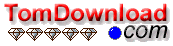
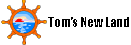
 Tom's Software Downloads Site.
Tom's Software Downloads Site.
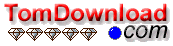
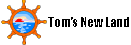
 Tom's Software Downloads Site.
Tom's Software Downloads Site.