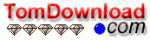| Main Categories |
| Audio & MP3 |
| Business & Finance |
| Games |
| Desktop Enhancements |
| Home & Education |
| Internet Tools |
| Multimedia & Design |
| Software Development |
| Utilities |
| Web Authoring |
| Mac Software |
Label Spirit Professional 1.0
Label Spirit Professional allows you to print professional bar code labels. You can create any size label with text, shapes and images, etc. You can also move, resize and modifying objects on labels. The data sheet lets you generate sequences of data freely, and you can import data from any database through ADO or ODBC too.
| Download Details: |

| |
| Version: | 1.0 | |
| File Size: | 2.87MB | |
| License: | Shareware | |
| Price: | US$ 169.00 | |
| Order: | Buy Now | |
| Download: | Download Now | |
| Download ID: | 11100002 | |
| Downloads | 932 | |
| System: | Windows XP/2000/NT/98/Me | |
| Update Date: | 11-30-2006 | |
Features
- Easy to Learn, Easy to Use 1."WYSIWYG" label editor 2.Choose template from label stock 3.Get a jump-start using the included samples 4.Microsoft's official user-interface
- Powerful Design Tools 1.Exceptional Design Flexibility, 2.Import and Export Graphics, 3.Conditionally print text, shape, barcode, etc. 4.Support 1D and 2D barcodes
- Variables and Functions System Variable, Custom Variable, Keyboard Input Variable, Expressions/Formulas, About 30 functions.
1.Advanced, Customizable Serialization 2.Three Type of Variables 3.Power Functions - Database Features ASCII Text Files, ODBC/OLE DB Connectivity, Visual Query Builder, Parameter Query, Excel-style Data Editor, Add, Edit, Delete Records, Search and Replace, Sort, Filter Records, Data Form, Arrange Database Field Order.
1.Support for any database 2.Excel-style Data Editor 3.Advanced Query Builder 4.Parameter Query 5.Apply data filters - Printing Thousands of Printers Supported, Local and Network Printer Support, Thermal Printer Support, Advanced On-Screen Print Preview, Conditional Print for Objects, Advanced Cutter Control, Set Starting Position on Pages of Partially Used Labels, Quantity Control, Select Print Range.
1.Print to any printer 2.Quantity Control 3.Print Preview 4.Custom Printing Options
Copyright © 2003-2008 tomdownload.com - Shareware Downloads and Reviews Privacy | Terms of Use