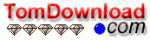| Main Categories |
| Audio & MP3 |
| Business & Finance |
| Games |
| Desktop Enhancements |
| Home & Education |
| Internet Tools |
| Multimedia & Design |
| Software Development |
| Utilities |
| Web Authoring |
| Mac Software |
FontExpert 2004 6.0
FontExpert This font manager lets you preview and manage both installed and uninstalled typefaces, plus examine your system for font errors. You can display the list of installed font faces, customizable font samples and advanced font properties.
| Download Details: |

| |
| Version: | 6.0 | |
| File Size: | 1.52 MB | |
| License: | Shareware | |
| Price: | US$ 35.00 | |
| Order: | Buy Now | |
| Download: | Download Now | |
| Download ID: | 12100007 | |
| Downloads | 1105 | |
| System: | Windows XP/2000/NT/98/Me | |
| Update Date: | 05-02-2003 | |
Features
- View and Preview Fonts
FontExpert 2004 displays the list of all installed typefaces and lets you explore folders and preview uninstalled fonts located on your compact disks or DVDs, local disks, removable disks or network drives. - Search For Fonts
The program can search your local disks, CDs or DVDs, network drives for fonts, and put all fonts to a special list for your further work. - Manage Fonts
It is easy to manage any typefaces that are shown in any view of the program. You can sort, filter, preview fonts, copy, move, delete font files, activate or deactivate fonts, add or link fonts to font groups (sets). - Organize Fonts
You can keep your fonts organized in groups (sets), and activate or deactivate font sets. - Print Fonts
FontExpert 2004 can print selected fonts. - View Advanced Font Properties
The program displays detailed information about the selected font, including type foundry or copyright, TrueType tables, number of kerning pairs in a font, Panose attributes, Windows font metrics and more. - Examine your System for Font Errors
With the help of built-in Dr. Fontson, it is easy to find errors in installed fonts and to optimize Windows by resolving typeface conflicts and by removing records about missing fonts. - Windows Shell Extensions
Copyright © 2003-2008 tomdownload.com - Shareware Downloads and Reviews Privacy | Terms of Use