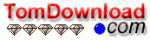| Main Categories |
| Audio & MP3 |
| Business & Finance |
| Games |
| Desktop Enhancements |
| Home & Education |
| Internet Tools |
| Multimedia & Design |
| Software Development |
| Utilities |
| Web Authoring |
| Mac Software |
IconChanger 3.3
Icon Changer can change personal file icons as well as desktop icons, As we organize our own inner experiences we tend to put unique labels or unique inner images to each event we distinguish from some other event. That's how we would like to organize our computing experiences. It allows you change personal file icons! It's easy as click and go. IconChanger can also be used to change desktop icons too.
| Download Details: |
| |
| Version: | 3.3 | |
| File Size: | 1.10 MB | |
| License: | Shareware | |
| Price: | US$ 19.95 | |
| Order: | Buy Now | |
| Download: | Download Now | |
| Download ID: | 12110012 | |
| Downloads | 119 | |
| System: | Windows XP/2000/NT/98/Me | |
| Update Date: | 06-12-2003 | |
Change Desktop Folder Icon, Icon Changer Key features:
- This change icon software not only searches for actual icons, but also, everything that Windows can recognize as an icon (ie cursors and bitmap images). You can also restrict the icon search by specifying what file types to look into.
- Ability to change the icon of a separate file, file type, folder and shortcut as well as desktop icons.
- Close integration with Windows (just right-click on any icon and select "Change Icon"). You can change desktop icons and icons in Windows Explorer.
- Explorer-like interface and Recursive directory search and file type filtering.
- Extraction of computer icons from executable and .dll files and from cursor or bitmap file and easy access to your favorite computer icons.
- You can customize the system icons (icons in the Start Menu, icons for open/closed folders etc.
- IconChanger can also be used to change desktop icons such as My Computer icon , folder icons or any shortcut icons.
- Icons are stored in the special folder independently from source files: the program extracts the selected icon, save it to an ICO file and set that icon to the object.
Copyright © 2003-2008 tomdownload.com - Shareware Downloads and Reviews Privacy | Terms of Use