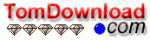| Main Categories |
| Audio & MP3 |
| Business & Finance |
| Games |
| Desktop Enhancements |
| Home & Education |
| Internet Tools |
| Multimedia & Design |
| Software Development |
| Utilities |
| Web Authoring |
| Mac Software |
Actual Windows Guard is a proven desktop productivity enhancement solution that allows corporate and personal users to extend and manage their desktop for increased productivity and manageability.
More robust in features and functionality than any other desktop enhancement solution on the market, Actual Windows Guard benefits from the proven technology of Actual Tools and includes the following functionality: close annoying pop-ups or other windows user don't want to see.
| Download Details: |
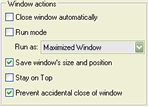
| |
| Version: | 3.8 | |
| File Size: | 1.80 MB | |
| License: | Shareware | |
| Price: | US$ 19.95 | |
| Order: | Buy Now | |
| Download: | Download Now | |
| Download ID: | 12170029 | |
| Downloads | 290 | |
| System: | Windows XP/2000/98 | |
| Update Date: | 01-04-2004 | |
Window Guard - Actual Windows Guard Key Features:
- Automatically maximize windows upon startup: Actual Windows Guard will help you automatically open full screen certain programs upon startup.
- Automatically minimize windows upon startup:
- Close windows automatically: Another helpful feature of Actual Windows Guard is that you can set it to close annoying pop-ups automatically, or other windows you don't want to see
- Save window size and position: If the windows of the programs you run are always appearing somewhere you don't want, or in some size that you don't want, or not as visible as you want - then Actual Windows Guard will delight you. It will allow you to "discipline" unruly windows and put your desktop in order;
- Keep window on top: The Stay On Top feature brings the window to the top of the desktop and doesn't allow other windows to hide it.
- Prevent accidental close of of window: Did you ever close a window by mistake? Perhaps it was inconvenient, or maybe you even lost some data! Actual Windows Guard prevents this. You can set Actual Windows Guard to ask you "Close the window?" This one second step can save you a lot of annoyance!
- Change window title Now you can replace the original title of a window to say whatever you want it to say! For example, you can rename your word processor, a game, etc.
Copyright © 2003-2008 tomdownload.com - Shareware Downloads and Reviews Privacy | Terms of Use