| |
Tomdownload.Com >
Desktop Management >
Icon Tools
IconBook 4.22
| IconBook is to let you perform any icon related task. |
 IconBook is to let you perform any icon related
task. This includes searching for icons, creating icons, converting
icons to BMP, GIF or JPG, managing your icon collection and changing
of Windows system icons. With IconBook, a collection of more than
20.000 32x32 and 5000 16x16 icons described by keywords comes available
to you, for free.
IconBook is to let you perform any icon related
task. This includes searching for icons, creating icons, converting
icons to BMP, GIF or JPG, managing your icon collection and changing
of Windows system icons. With IconBook, a collection of more than
20.000 32x32 and 5000 16x16 icons described by keywords comes available
to you, for free. |
 Buy Now
for only $15.00
Buy Now
for only $15.00
 Download Site
Download Site |
Icon
Book Key Features:
The purpose of IconBook is to let you perform any icon related task.
This includes searching for icons, creating icons, converting icons
to BMP, GIF or JPG, managing your icon collection and changing of
Windows system icons. With IconBook collection of more than 25.000
icons described by keywords comes available to you, for free.
20.000 32x32 and 5000 16x16 Icons by keyword
Through a address-bar like keyword list you can search through the
IconBook icon collection for matching icons. Within seconds you'll
find the icon you were searching for. An unlimited amount of keywords
can describe one icon. The icon collection contains 16, 256 and
hi-color icons, animated icons and cursors in the icons sizes 32x32
and 16x16.
Next to the keyword search IconBook offers you a tree with preset
searches like alphabetic, color depth, group on design, icon types
and your referenced icons.
Scan for icons
Scan for icons on your system or on a remote computer over a network.
Scan in all known icon libraries like ICO, ANI, CUR, EXE, DLL and
ICL files. Limit the scan by defining a filter to only scan in one
or more of these libraries. IconBook even scan through ZIP files
for icon libraries if you want to. You can scan through a folder
and all of it's subfolders of by opening one or more files or just
drop files and folders from the Windows Explorer onto the IconBook
result window. IconBook will show all icon formats in an icon. They
can be seperately saved or as a complete icon again.
Create icon and cursors
The IconCreator is a very simple but powerful tool to create Icons
or Cursors in the standard icon sizes 16x16, 32x32, 24x24, 32x32,
48x48 and 72x72. Create new icons or cursors from scratch in your
favorite picture editor, open existing picture files (JPG, GIF,
BMP) or paste pictures from the clipboard. When saving as a cursor
IconBook will let you define a hotspot.
Change Windows icons
With IconBook you can almost change every Windows icon. Icons which
can be changed are;
- System icons; Desktop, Start Menu, Drives, Folders and Files.
- Program Shortcut icons; shortcut icons from your Desktop or
any icon from the Start Menu shortcuts.
- Cursors; all cursors in the current used cursor set.
- File Type icons; the icon shown when a specific file type is
associated with an application.
- Any Folder icon; the icon of any Folder.
Add icons by reference or favorites
Icons present on your system can be added to IconBook. Actually,
not the icon is added, but a reference to the icon. An icon can
be added with an unlimited amount of keywords. You can even add
custom keywords to describe your icons. The keyword is added to
the IconBook keyword list and IconBook will show the referenced
icon when searching for icons on the added keyword.
A second method is to add icons to the IconBook Favorites section.
A copy is made of the icons and placed in the (customizable) Favorites
folder. You can also create subfolders in the favorites section
to group the icons.
Other
- Save icons in any color depth as an icon, cursor, animated icon,
transparent GIF's, JPG's and BMP's.
- Play animated icons.
- Zoom icons up to ten times.
- Shell integration by using file associations and the 'Send To...'
menu.
- Definable mask color to replace transparency by copying to the
clipboard of saving as a bitmap or JPG.
- Customizable double click action.
|
| Icon Book
Related Software: |
- Change Folder Icons - finds and replace the standard window icon of a folder to any other icon
- My Buddy Icons - Powerful Make your Own Buddy Icon, Make your own icons software
- IconCool - lets you easily search, extract, convert, create, manage, store, archive, enlarge, reduce and distribute icons
- IconCool Editor - Edit and make icon for Windows XP in 32-bit color depth with an alpha channel,
- IconXP - Make Window XP Icon Easy, Allows professional and amateur graphic artists alike to create and edit XP icons
- IconChanger - perfect change Icon software to change desktop icons, change folder icons, customize computer icons !
- IconLover - Find icons in your files, folders and drives and manage icon collections!
- Coffee IconEditor - create icons, create buddy icons and create windows icons, managing icon libraries !
- Easy Icon Maker - icon maker, icon editor, icon changer, icon explorer, icon extractor, and icon searcher all in one.
- Exe Icon Changer - Change Icon of exe, dll, ocx, scr, folder, driver...
- IconCool Editor - Edit and make icon for Windows XP in 32-bit color depth with an alpha channel,
- Icon Constructor - Perfect buddy icon maker, the Swiss Army knife of Making your own icon ! Make Your Own Icon super easy !
- IconEdit2 - An award-winning easy-to-use and powerful icon editor, free make your own Aim Buddy Icon
- My Buddy Icons - Powerful Make your Own Buddy Icon, Make your own icons software
- Picture To Icon - Converts picture( bmp, gif, jpeg and other images or any part on screen) to icon.
- Custom Icons - customizing Windows icons and managing icon collections
|
|
|
About |
Submitted:
03-03-2006
File Size:
1.6 MB
License:
Free to try
OS:
Win 9x Me NT 2000 XP
Rating:
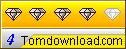
|
|
Screen
Shot |

Click to Enlarge |
|
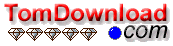
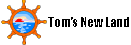
 Tom's Software Downloads Site.
Tom's Software Downloads Site.
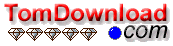
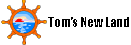
 Tom's Software Downloads Site.
Tom's Software Downloads Site.