| |
Tomdownload.Com >
Internet Tools >
Browsers
4c browser add-on
| Revolutionary navigation by pictures! the revolutionary browser add-on 4c achieves to integrate the
visualisation of websites or favourites within the navigation.
|
 4c browser add-on The innovative browser add-on 4c is the first
one to support the visual memory. While keeping high performance.
Thus the revolutionary browser add-on 4c achieves to integrate the
visualisation of websites or favourites within the navigation. You
don't need to mark these cryptic adresses any more. Your websites
are visualised for you as a preview through simple mouseover function.
Get this view of the web! free 4c browser add-on download, browser,
shareware, download, Internet, preview, favourites,history,surfing
in web, software, pop-up,web browser, euris, Internet software,
search engine,search result, web development, software engineering,
innovative, solution, programme, tabbed browsing free Revolutionary
navigation by pictures!
4c browser add-on The innovative browser add-on 4c is the first
one to support the visual memory. While keeping high performance.
Thus the revolutionary browser add-on 4c achieves to integrate the
visualisation of websites or favourites within the navigation. You
don't need to mark these cryptic adresses any more. Your websites
are visualised for you as a preview through simple mouseover function.
Get this view of the web! free 4c browser add-on download, browser,
shareware, download, Internet, preview, favourites,history,surfing
in web, software, pop-up,web browser, euris, Internet software,
search engine,search result, web development, software engineering,
innovative, solution, programme, tabbed browsing free Revolutionary
navigation by pictures! |
 Buy Now
$12.49
Buy Now
$12.49  Download Site 1
Download Site 2
Download Site 1
Download Site 2 |
New in 3.0:The visual desktop
With the 3.0 we achieved to expand the unique visual tabbed
browsing to the desktop as well. Therefore you are enabled to
use the PC/Laptop as a control tool, as all opened applications,
not only the internet, are shown in snapshots. The same character
has been kept: Only one click, and you get to the desired application,
which enables you to jump between the different applications
enormously fast. E.g. this makes the usage of different applications
much more comfortable, which is very helpful for creating presentations
and reports.
Moreover: Isn’t it prejudicial to working fast, when a
few word documents are opened in parallel and you cannot read
the full name within the task bar, just because there is not
enough space? For overcoming this obstacle we realised the snapshot
theme for the application groupings, too. Thus the fast orientation
and fast changing within one intensively used application is
possible.
From now on, 4c provides you with an added value to your
computer usage, whenever you start your system.
Aimed search
It is a big relief when being able to recognize, if the web
site contains the desired content with aid of the snapshots.
From experience one knows, that despite the quality of the current
search engines, not every search result contains relevant information;
especially for ambiguous terms. With aid of the snapshots you
are able to sort out useless search results directly. If you
let the snapshots be generated via drag & drop into the
windows administration in advance, you are able to narrow down
the choice in order to make your search more effective and you
can use the Tabbed Browsing feature.
Speed up your surfing via visual navigation
A notably new efficient feature of 4c is the visualization
of the history. If you click deeper inside the hierarchy of
a web site, because you are very interested in one of the topics
you can now navigate back to a specific web site in a faster
way. Either backwards or forwards. You directly notice which
web site you would like to re-navigate and then simply click
on the correspondant snapshot. Without using 4c you would need
to know the title of the web site or you would loose a lot of
time by frequently clicking the backward or forward button.
As some web sites do not display single minor sites of their
web sites with specific URLs, "direct navigation"
to the desired page becomes problematic. Even if the single
sites have their own URLs, these URLs are very often too long
and cryptic, so that even greatest concentration and a brilliant
memory would not help. Why not relieve the memory by using the
eyes. Using 4c the IE Plug-In you will get what you see!
Complete control via Tabbed Browsing
The windows administration deserves a special notice. Even
if you never surfed in the Internet with parallel browser instances
before, you would not want to miss the windows administration
anymore. It is a real benefit when you see all open browser
windows listed in snapshots and you are able to close all windows
besides the most important with only one click. Finally, you
have control over not requested websites. The possibility to
jump between the open browser windows in order to compare or
add content or alternate between different topics is fantastic.
Just think of the search for your next holiday trip. Should
you click on another window or look into the taskbar? Would
it not be much more convenient to have a kind of control panel
allowing direct access to different web sites without loosing
track of things. The one-click principle secures that you have
control of the quantity of web sites.
|
| 4c browser add-on Related Software: |
- Optimal Desktop - Optimal Desktop's tab system makes it easy to bookmark Internet links, RSS feeds, files and folders and access them all from the same window.
- Secure Attache - Hide or Securely Erase Internet Activities! including History, Cookies, Temp Files and Auto Complete
- BrowserLock - A next-generation combination of a personal Internet portal and Web access filter.
- NetCaptor - It is the most powerful web browser on the planet.
- Offline Explorer - can download and save virtually everything you can view with a standard browser.
- The Opera Browser 7 for Win - A fast, secure and user-friendly web browser.
- Wichio Browser - A multi-page or tabbed web browser with built-in 27 popular and useful utilities which serve all levels of Internet users.
- Link Wrangler - Eciprocal link checker which spiders entire websites in order to find and verify links.
- GL Popup AD Terminator - Say goodbye to annoying popup ad windows now, powerful Popup AD Filter, Pop up AD Blocker and Pop up AD Killer !
- Check & Get - Manages your browser bookmarks and favorites, Web Sites Monitor and Checks Web Sites for changes, updates, retrieves and highlights the changed contents.
- History Collector Pro - is a MS Internet Explorer plug-in ! History collector saves web pages locally on your computer
- IE DOM Inspector - A plug-in for Microsoft Internet Explorer that allows you to Inspect and edit the live HTML DOM of any web document.
- Incredi IE Manager - Make your web surfing faster, secure , private and flexible, great IE manage tool.
- Internet Security Manager - An utility that customizes different features of the Internet Explorer Web browser !
- Web Copier Pro - Fast, accurate, flexible and easy to use Web Site Copier, a powerful web site copy software !
- WebCloner Professional - Download rapidly and automatically large amounts of data and organize it efficiently for later use !
|
|
|
About |
Submitted:
03-08-2006
File Size:
2.71 MB
License:
Free to try
OS:
Win, 98, Me, 2000, XP
Requirements:
64M RAM
15M free HD space
Rating:
 |
|
ScreenShot |

Click to Enlarge |
|
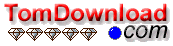
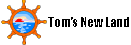
 Tom's Software Downloads Site.
Tom's Software Downloads Site.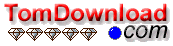
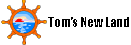
 Tom's Software Downloads Site.
Tom's Software Downloads Site.