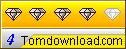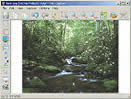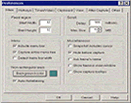| |
Tomdownload.Com >
Multimedia & Design >
Authoring Tools-1
2
Mr. Captor 3.01
| Captures
anything you see on the screen. Save, edit, print, email, publishing. |
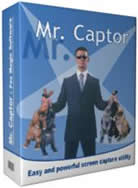 Captures anything you see on the computer screen, including the
entire desktop, rectangular, elliptical and freehand regions, single
window, a group of windows, menues, cursors, and colors. It can
capture long web pages, PDFs, DOCs and other documents using auto-scroll
feature. Can record any screen action, save it as AVI file and capture
on timer event. Supports capture from DirectX/Direct3D games, DVD
and Media Player. Extracts images from EXE, DLL, SCR, OCX files.
Can save images in a variety of graphical formats (BMP, JPEG, PNG,
GIF, ICO and many others). Additional features include support for
hotkeys, image editing, email support, web publishing, printing
and more. Can be useful for designers, web masters, developers,
technical writers and others.
Captures anything you see on the computer screen, including the
entire desktop, rectangular, elliptical and freehand regions, single
window, a group of windows, menues, cursors, and colors. It can
capture long web pages, PDFs, DOCs and other documents using auto-scroll
feature. Can record any screen action, save it as AVI file and capture
on timer event. Supports capture from DirectX/Direct3D games, DVD
and Media Player. Extracts images from EXE, DLL, SCR, OCX files.
Can save images in a variety of graphical formats (BMP, JPEG, PNG,
GIF, ICO and many others). Additional features include support for
hotkeys, image editing, email support, web publishing, printing
and more. Can be useful for designers, web masters, developers,
technical writers and others. |
| Key
Features: |
 Purchase $29.00
Purchase $29.00  Download
Download |
- Region capture
Mr. Captor can capture rectangular, elliptical and freehand
regions. User can edit selected region -- change its size and
position. User can also magnify the regions by a special lens.
This lens provides an accurate capture. Auto-cropping feature
helps to remove a one-color background.
- Windows capture
This feature provides an opportunity of capture both a single
window and a group of windows. Windows may be programs, dialogs,
buttons, toolbars, popup menus, splash screens etc. The special
framing feature is used for marking the windows to capture.
Program can't operate in full screen DOS mode but will work
for DOS windows.
- Capture of windows with a vertical scrollbar
Mr. Captor can capture long Web pages, PDFs, DOCs and other
documents using auto-scroll feature.
- Capture of DirectX output
DirectX output has a reputation of 'hard-to-grab'. Mr. Captor
provides tools that make this task easy for the end user.
- Menu capture
Mr. Captor is capable to capture both a single popup menu and
a full menu tree. User can adjust the menu properties and view.
- Cursor capture
This feature allows you to grab a cursor and save it as a .CUR
file (Mono, 16 colors, 256 colors). This feature is useful for
software developers.
- Color capture
Color capture is useful for developers, designers and gives
you an ability to grab a color at any point of the screen and
put in on Clipboard as RGB hexadecimal string.
- Extracting images from resources.
Mr. Captor can extract images from EXE,DLL,SCR,OCX files.
- Frames capture and recording of screen activity
Mr. Captor has a timer. User can start/stop it. Frames are the
files, saved at a frequency of the timer. User can also configure
Mr. Captor to record a screen activity and save it as AVI file,
instead of frames.
- Hotkeys
Hotkeys enable the user to capture when the Mr. Captor's main
window is unavailable. Hotkeys also provides a way to capture
those things that can't be captured by another way: menus, cursors,
splash screens etc.
- Saving a captured image as a file
Program can save a captured image as a file. It also can load
and view graphical files. Supported formats (read/write): BMP,
PCX, GIF, JPEG, JP2, PNG, TIFF, TGA, CUR, ICO, PPM, PGM; (read
only): PICT, WMF, EMF. Some formats have the additional control
options. For GIF and ICO files user can choose a transparent
color with help of special wizard.
- Image Editor
Program has the built-in image editor. This editor provides:
brightness, contrast and colors adjustment, gamma correction,
rotation, 11 effects, the user's filter, color depth changing,
image resizing and more. User can also select a region and apply
changes only to it.
- External Editor
User can easy connect an external image editor to Mr. Captor.
For example, you can use Photoshop for editing the captured
images. You need only one click to run an external editor and
load an image into it.
- Image printing
This feature allows you to print and preview the images.
- Sending as E-mail
You can send images by E-mail. Sending works in the background
mode and you can send the several messages simultaneously in
separate system threads. E-mail has two options: send via SMTP
server and send via MAPI (Microsoft Messaging API).
- Publishing
Supports publishing an image on the Web via the FTP connection.
- View an image as HTML background
User can easy (one mouse click) try the captured image as HTML
background, using the default browser.
- Image exchange via Clipboard
Copy/Paste feature allows you to exchange images between Mr.
Captor and other programs. The program has additional Clipboard
options such as auto-copy feature and the Clipboard formats
control.
|
| Mr.
Captor Related Software: |
- Flash Capture - Use Flash Capture help you download flash from the web.
- ACA Screen Recorder - Captures the action from Windows screen and saves it as a standard, easily edited AVI file
- SnagIt - The most complete screen capture utility available. Capture and share images, text or video from your PC
- Media Maestro - Create professional-looking media presentations.
- MenuBox - Catering Menu, CD or DVD Menu Design software.
- Outline3D - 3D Interior Design Software, Interactive interior design tool.
- Photo2DVD Studio 3 - Powerful Photo to DVD VCD SVCD Maker.
- Picture Cube 3D - Give your pictures a spin on the 3D picture cube.
- Pixel 3D - Create high quality 3D Image / Graphic for web site.
- Photo2VCD Pro - Photo to VCD DVD SVCD show slide album maker.
- Sketch Effect - Take any picture and transform it into a work of art !
- SWF Decompiler - Decompile Swf, Convert Swf Fla Flv, Swf Player.
- Ulead DVD Workshop - Professional video editors and enthusiasts.
- Diji Album - Create photo album and picture album software.
- Exact Mouse - Enhances the functionality of your mouse.
- Free Java Button Maker - Creates Java applet buttons for the Web.
- Hyper Publish - Create a catalog, a manual, a Website quickly.
|
|
|
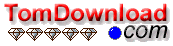
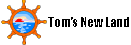
 Tom's Software Downloads Site.
Tom's Software Downloads Site.


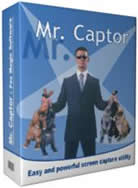 Captures anything you see on the computer screen, including the
entire desktop, rectangular, elliptical and freehand regions, single
window, a group of windows, menues, cursors, and colors. It can
capture long web pages, PDFs, DOCs and other documents using auto-scroll
feature. Can record any screen action, save it as AVI file and capture
on timer event. Supports capture from DirectX/Direct3D games, DVD
and Media Player. Extracts images from EXE, DLL, SCR, OCX files.
Can save images in a variety of graphical formats (BMP, JPEG, PNG,
GIF, ICO and many others). Additional features include support for
hotkeys, image editing, email support, web publishing, printing
and more. Can be useful for designers, web masters, developers,
technical writers and others.
Captures anything you see on the computer screen, including the
entire desktop, rectangular, elliptical and freehand regions, single
window, a group of windows, menues, cursors, and colors. It can
capture long web pages, PDFs, DOCs and other documents using auto-scroll
feature. Can record any screen action, save it as AVI file and capture
on timer event. Supports capture from DirectX/Direct3D games, DVD
and Media Player. Extracts images from EXE, DLL, SCR, OCX files.
Can save images in a variety of graphical formats (BMP, JPEG, PNG,
GIF, ICO and many others). Additional features include support for
hotkeys, image editing, email support, web publishing, printing
and more. Can be useful for designers, web masters, developers,
technical writers and others. Purchase $29.00
Purchase $29.00