| |
Tomdownload.Com >
Utilities >
Backup-1
2
WinImage 7.00
| WinImage, the Windows disk imager ! |
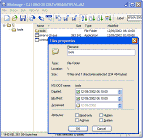 WinImage is a powerful disk utility that enables users to create disk images from removable drive (like USB drive), CD-ROM, floppy disks. It can extract files from image files, create empty image files, write the image files on blank floppy disks, and more! WinImage also supports many different standard and non-standard image formats, including the Microsoft DMF format.
WinImage is a powerful disk utility that enables users to create disk images from removable drive (like USB drive), CD-ROM, floppy disks. It can extract files from image files, create empty image files, write the image files on blank floppy disks, and more! WinImage also supports many different standard and non-standard image formats, including the Microsoft DMF format.
|
| Buy WinImage 7 : |
 Purchase
$30.00
Purchase
$30.00  Download
Download
|
WinImage has many cool features:
- Extract file(s) from a disk image,
- Create a disk image from a removable drive (like USB drive), CD-ROM, floppy,
- Inject files and directories into an existing disk image,
- Create empty disk images,
- Defragment a disk image,
- Change a disk image format,
- A powerful "Batch assistant" mode that lets you automate many operations,
- And many more!
New for version 7.00
- You can export an hard disk fat image to an image with MBR. This is useful for CD-ROM burning software that don't add the MBR
- Interface improvement: A folder bar can be displayed with the tree of the image in memory. The ˇ°folder barˇ± item in Options menu can be used to enable/disable it
- Option to save/restore/reset the Master Boot record of physical drive (to standard Windows)
- New toolbar and icon
- With previous version of WinImage, all image with size equal or below 2.88 MB are loaded in memory, and all image bigger are stored on uncompressed .IMA file. The limit size for image in memory is now user defined (in Options Settings, Image tab). This is useful because some features are only available on image loaded in memory, like same as .IMZ compressed file.
- You can now select the size of an image (when you create a new image or change format) with three new options: import the size from existing image file (or from boot sector file), get the size of an existing partition, or enter custom value
- The boot sector properties dialog box is now available on FAT32 image. This is useful to create FAT32 bootable image
- Self-extracting file can (option /R) extract to removable drive, by resizing image. You can extract a self extracting bootable floppy to USB key with this feature
- You can move file from one folder to another by drag it to the treeview
- Option to mount CDRom image and uncompressed file image, if the FileDisk drivers is loaded.
- You can modify image and and defrag large FAT image not loaded in memory
- The option to modify image size allow you choose the physical drive parameter
- You can view the boot properties of a CDRom image
- 64 bits version for Intel Itanium and x64 (for AMD 64 bits and Intel EM64T)
- minor bug fixes (including some fixes on code which create CDRom image under Windows NT/2000/XP/2003)
|
| Related Software: |
Tomdownload.Com
> Utilities
> Backup-1
2
- Image Grabber - An advanced photo search program.
- Web Pictures Grabber - Search pictures from web sites and download them automatically.
- Advanced Image Converter Pro - a powerful tool for converting, resizing and manipulating, graphic files
- Batch Image Converter - image converter and graphic converter, convert batches of image or graphic files from one format to another
- Image Broadway - A World-class Image Editor for beginners and professionals!
- Picture Viewer Max - A Picture/Image Viewer and Editor that will Search your Computer for major Picture File Types !
- PixSmart Digital Imager - PixSmart makes working with your digital images easy and fun.
- AutoImager - Batch image processing/conversion software supporting 70+ formats and operations.
- ContextConvert Pro - nearly all multimedia formats conceivable!
- Full Image Info - Full information about graphic files and digital photos.
- Image Searcher pro - help you to locate desired images and review your collection
- Image Explorer Pro - AVI MPEG GIF WMV FLIC Video Image Viewing Editing
- Acronis True Image - Hard Disk Imaging, Disk Clone and Hard Disk Backup! The complete backup and disaster recovery solution !
- 7tools Partition Imager - A universal backup and hard drive partition software, supporting all operating systems
- Image Catalog - Batch thumbnailing utility capable of processing multiple directories with one push of a button.
|
|
|
About |
Submitted:
12-16-2004
File Size:
582 KB
License:
trial period of 30 days
OS:
Win 95/ 98/ NT/ 2000/ XP/ 2003 server
Requirements:
64M RAM
20M free HD space
Rating:

|
|
ScreenShot |
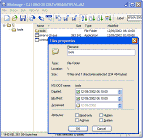
Click to Enlarge |
|
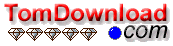
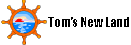
 Tom's Software Downloads Site.
Tom's Software Downloads Site.
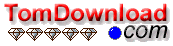
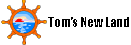
 Tom's Software Downloads Site.
Tom's Software Downloads Site.