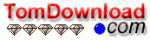| Main Categories |
| Audio & MP3 |
| Business & Finance |
| Games |
| Desktop Enhancements |
| Home & Education |
| Internet Tools |
| Multimedia & Design |
| Software Development |
| Utilities |
| Web Authoring |
| Mac Software |
Dialog Box Assistant 2.0
Dialog Box Assistant is a very simple program that becomes absolutely essential after you use it once or twice. It adds two extra buttons to your Windows Open and Save dialog box. The left button shows you the list of most recently launched files. The right button shows you the list of most recently accessed folders. You can instantly launch a file or open a folder from the list without having to waste time browsing
| Download Details: |

| |
| Version: | 2.0 | |
| File Size: | 623 KB | |
| License: | Shareware | |
| Price: | US$ 19.95 | |
| Order: | Buy Now | |
| Download: | Download Now | |
| Download ID: | 18110067 | |
| Downloads | 191 | |
| System: | Windows XP/2000/NT/98/Me | |
| Update Date: | 11-26-2003 | |
Features
- It is simple to use.
Click on the icon on the left and a drop-down menu appears, listing the most recently used files. Click on the right icon and a drop-down menu containing the most recently used folders appears - Dialog box size and the file list style.
Dialog Box Assistant remembers the dialog box size and file list style. Each program has its own data. - "Common" folders.
Mark several folders as "Common" and you'll get them available in every program. Additionally, common folders can be accessed outside of any program by pressing hotkeys - Support of MS Office programs on most Windows platforms.
No other program has this option. - Folder path validation.
You can set Dialog Box Assistant to check if the paths of the menu items are valid. - International languages support.
Dialog Box Assistant supports several different languages. - Icons and display names for the menu items
Using program options you can assign an icon and a special name for a folder or a file.
Copyright © 2003-2008 tomdownload.com - Shareware Downloads and Reviews Privacy | Terms of Use