| |
Tomdownload.com >
Utilities >
Launchers
Install Unattended
| An automatic
software installer. Install Unattended frees you from the routine
work of program installation. No programming required. The Install
Unattended program will install all the necessary programs for you
automatically, handle registration data, and more. |
 Install Unattended is an automatic program installer with
a simple and convenient interface. Very often it takes a lot of
time for a user to install the necessary programs after installing
the operating system. And at the same time a user needs to change
discs in CD-ROM and DVD-ROM drives, enter registration data and
make routine tasks, which takes a lot of time. Install Unattended
will install all the necessary programs automatically. And at that
you will not have to write a single line of code!
Install Unattended is an automatic program installer with
a simple and convenient interface. Very often it takes a lot of
time for a user to install the necessary programs after installing
the operating system. And at the same time a user needs to change
discs in CD-ROM and DVD-ROM drives, enter registration data and
make routine tasks, which takes a lot of time. Install Unattended
will install all the necessary programs automatically. And at that
you will not have to write a single line of code!
The program works like a recording system. A user is to install
the application only once with Install Unattended being run in the
recording mode. Install Unattended will record all your actions
and will generate the automatic installation package after the recording
process is completed. When you need to install the application again
just select it in the list and click "Install". |
 Purchase
$29.50
Purchase
$29.50  Download Site1
Download Site2
Download Site1
Download Site2
|
Recording program installation
Step 1
Run Install Unattended. The main program window will be opened
Step 2
Select the 'New package' button on the control panel
Step 3
Select the distributive file in the appeared dialog. If necessary
specify the name, category and description of the application in
the proper fields. Click the 'OK' button.
Step 4
The record panel will appear after you click 'OK'. Then the system
will run the selected distributed file. Install the application
in the usual way. When the application is installed click 'Stop'
on the record panel. The automatic installation package is ready.
Automatic program installation.
Step 1
Run Install Unattended. The main program window will be opened
Step 2
In the category tree select the one containing the necessary program.
In the packages list select the necessary application and right-click
it. Select the 'Install' item on the menu. |
| Install
Unattended Related Software: |
- Advanced
ACT Password Recovery - Symantec ACT Password Reecovery
program to recover passwords to Symantec ACT! files
- Advanced
ZIP Password Recovery - Zip Password Recovery program recover
(break) lost or forgotten passwords for a ZIP PKZip WinZip archives
- My
Spy Free PC - a perfect adware spyware sweeper, adware spyware
checker
- Advanced
E-mail Verifier - check every email address from a mailing
list and find someones email address are still valid !
- X-Cleaner
Deluxe - orks with most popular browsers and system configurations!
- CleanMyPC
Registry Cleaner - Clean Window Registry with ease and boost
your system performance
- BPS
Spyware and Adware Remover - Powerful Adware Spyware Cleaner
- SpyMyPC
PRO - spy your computer by secretly record all keystrokes
typed on your PC
- Spyware
Doctor - one of the most popular adaware spyware software
on the market
- HappyEO
Pro - a virtual instrument with your computer keyboard and
mouse.
- RM
RAM to MP3 Converter - convert RM to MP3 or WAV files.
- Photo2DVD
Studio 3 - create stunning slideshows DVD VCD SVCD with
your digital photos
|
|
|
About |
Submitted:
07-07-2006
File Size:
1.62 MB
License:
Free to try
OS:
Win 98, ME, 2000, XP, 2003
Requirements:
64 Mb RAM
20 Mb HDD free space
Rating:
 |
|
ScreenShot |

Click to Enlarge |
|
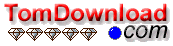
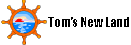
 Tom's Software Downloads Site.
Tom's Software Downloads Site.
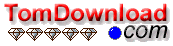
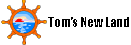
 Tom's Software Downloads Site.
Tom's Software Downloads Site.