| |
Tomdownload.com >
Utilities >
Printers-1
2
Printfil
| Allows
character based applications to print to Windows printers, even
if it is a Dos/Windows application or a Unix/Linux app running on
a Windows PC via telnet. |
 Printfil - Windows Printing System for Application - This
software, designed for Microsoft Windows, will allow you to print
ASCII text files using any printer with a Windows driver. The file
can be generated from a DOS/WINDOWS application or a UNIX/LINUX
application, if it resides on a file system that is accessible from
the Windows box (NFS, SCO-VisionFS, Samba and others). Once configured,
it will allow you to: - preview printing - include logos or other
images stored in separate files - send the files via fax (if a third-party
fax service, acting like a printer is installed, i.e. Microsoft
Fax) - print A4 landscape sheets instead of printing on dot-matrix
136-column printers - print on USB devices or remote devices over
a LAN, even if the original application can not print on that type
of device - use special fonts (barcodes, for instance) as well as
normal characters - exporting the print jobs in PDF format - use
your own escape sequences - and other interesting features. If you
are developing host based applications (like Unix) and your customers
are using them with a Windows Terminal Emulator, You can stop to
fight with transparent-print characters and different settings for
different printers. All You need is a shared file system and PRINTFIL.
Printfil - Windows Printing System for Application - This
software, designed for Microsoft Windows, will allow you to print
ASCII text files using any printer with a Windows driver. The file
can be generated from a DOS/WINDOWS application or a UNIX/LINUX
application, if it resides on a file system that is accessible from
the Windows box (NFS, SCO-VisionFS, Samba and others). Once configured,
it will allow you to: - preview printing - include logos or other
images stored in separate files - send the files via fax (if a third-party
fax service, acting like a printer is installed, i.e. Microsoft
Fax) - print A4 landscape sheets instead of printing on dot-matrix
136-column printers - print on USB devices or remote devices over
a LAN, even if the original application can not print on that type
of device - use special fonts (barcodes, for instance) as well as
normal characters - exporting the print jobs in PDF format - use
your own escape sequences - and other interesting features. If you
are developing host based applications (like Unix) and your customers
are using them with a Windows Terminal Emulator, You can stop to
fight with transparent-print characters and different settings for
different printers. All You need is a shared file system and PRINTFIL.
You can set your application to print to an ascii file, or you can have Printfil capturing the parallel port output, redirecting your print jobs to any printer, including USB, network printers, faxmodems and PDF writers, even if a printer is phisically connected to the captured port, on any PC running Windows 95, 98, ME, NT, 2000, XP, 2003 and Linux via Wine. |
 Buy Printfil Now
$103.00 Buy Printfil Now
$103.00  Download Site 1
Download Site 2
Download Site 1
Download Site 2 |
Printfil - Windows Printing
System for Application FAQ:
- I've installed Printfil. As soon as my PC connects to the Internet, my firewall notice that Printfil tries to connect to a web site. What happens ?
The AutoUpdate feature is enabled. If your PC connects to the Internet, then Printfil checks if a newer version is available for download from our web site, else it waits without starting a connection itself. If you want to use this feature, you must set your firewall to allows Printfil to do the check. If you do not want to do this, you can disable the AutoUpdate feature following the instructions provided in the html manual.
- Does Printfil allow redirection of output from an lpt port to a usb port by a DOS application ?
Yes, by using the "Printfil" virtual printer installed on the Windows Control Panel. You can set your application to print to an ascii file, or you can have Printfil capturing the parallel port output and redirecting your print jobs to any Windows printer, including USB, network printers, faxmodems and PDF writers. You do not need to change your DOS app. to do this.
- Can I send Epson Escape sequences to my printer using Printfil ?
Yes, you can use some different escape sequences. As described on the html manual, Printfil can use proprietary sequences or your own ones (not only Epson then), setting them on the Printfil.ini file. Escape sequences are not directly sent to the printer, they are automatically translated by Printfil into the corresponding graphical effects to be "passed" to the printer driver. In this way Printfil can reproduce those effects (bold, underline, condensed etc.) on any Windows printer, regardless of which emulation the printer is using (or no emulation at all).
- How can I do to print labels containing barcodes and text descriptions ?
Text can be printed using a standard Windows font (usually the font chosen on the Printfil configuration dialog). To print barcodes you can switch the font to a barcode one (some or them are available in the download area), then you can print only the textual code (for example "1234567890") to obtain your bars printed.
- Is it possible to use Printfil to send out the DOS print jobs by e-mail ?
Yes, you can do this automatically if you have some sort of "virtual printers" installed (for example Adobe Acrobat Distiller).
Another option is to export the print job on a PDF file (instructions are included in the html manual) then you can manually send it using your favourite e-mail client.
- I'm trying to merge a .BMP background , but it is not printed.
- 1.The filename.cfg must be located in the same directory you put your filename.txt
- 2.If the .BMP file is placed in a different directory you have to specify its full path
- 3.The .BMP file must exists and must be readable for the user running Printfil.exe
- I receive the error message "STACK OVERFLOW" when I try to print.
Please check if it's a Windows error dialog or a Printfil one. In the first case it could be related to the Windows driver (some Epson models are known to give this error message). Please check for an updated driver for your printer model or try to install a Generic one. If it's a Printfil error, then you are probably merging a very big .BMP background file (or maybe your pc has low resources). Please try to use our sample .BMP background to see if this is the problem. Always remember to save your .BMP files using RLE compression to reduce their size. |
| Related Software: |
- Advanced Excel 2000 Password Recovery - recovering the lost or forgotten passwords to the documents created in all versions of Microsoft Excel.
- Advanced Intuit Password Recovery - recover lost or forgotten passwords to files created in Intuit Quicken , Quicken Lawyer and QuickBooks !
- SpeedUpMyPC - The best speed up computer software
- PDF Password Remover - decrypt protected Adobe Acrobat PDF files...
- FILERECOVERY Professional - powerful file recovery software
- BlazingTools Perfect Keylogger - Windows Keylogger Software
- Recover My Photos - recover deleted photo data, perfect photo recovery tools for you
- SpyMyPC PRO - spy your computer by secretly record all keystrokes typed on your PC
- Registry Mechanic - can safely repair windows registry problems and registry clean up easily
- Advanced Outlook Password Recovery - recover passwords to protected Personal Storage Files used by Microsoft Outlook to store emails, contacts etc !
- X-Cleaner Deluxe - orks with most popular browsers and system configurations!
- Advanced E-mail Verifier - check every email address from a mailing list and find someones email address are still valid !
- Animated GIF Maker - create fabulous animated GIF images for the Web
- dvdSanta - create, burn, copy and convert your DVD movie
- CD Label Maker - make cd or dvd labels
|
|
|
About |
Submitted:
03-28-2005
File Size:
983 KB
License:
Free to try
OS:
Win 95 98 ME NT 2000 XP 2003 and Linux
Requirements:
64M RAM
15M free HD space
Rating:

Vendor's Homepage
|
|
ScreenShot |

Click to Enlarge |
|
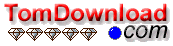
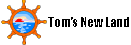
 Tom's Software Downloads Site.
Tom's Software Downloads Site.
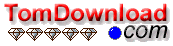
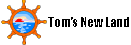
 Tom's Software Downloads Site.
Tom's Software Downloads Site.