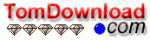| Main Categories |
| Audio & MP3 |
| Business & Finance |
| Games |
| Desktop Enhancements |
| Home & Education |
| Internet Tools |
| Multimedia & Design |
| Software Development |
| Utilities |
| Web Authoring |
| Mac Software |
Install Unattended 1.0
Install Unattended is an automatic program installer with a simple and convenient interface. Very often it takes a lot of time for a user to install the necessary programs after installing the operating system. And at the same time a user needs to change discs in CD-ROM and DVD-ROM drives, enter registration data and make routine tasks, which takes a lot of time. Install Unattended will install all the necessary programs automatically. And at that you will not have to write a single line of code
| Download Details: |

| |
| Version: | 1.0 | |
| File Size: | 1.62 MB | |
| License: | Shareware | |
| Price: | US$ 29.50 | |
| Order: | Buy Now | |
| Download: | Download Now | |
| Download ID: | 18150007 | |
| Downloads | 869 | |
| System: | Windows XP/2000/NT/98/Me | |
| Update Date: | 07-07-2006 | |
The program works like a recording system. A user is to install the application only once with Install Unattended being run in the recording mode. Install Unattended will record all your actions and will generate the automatic installation package after the recording process is completed. When you need to install the application again just select it in the list and click "Install".
Recording program installation
- Step 1 :Run Install Unattended. The main program window will be opened
- Step 2 :Select the 'New package' button on the control panel
- Step 3 :Select the distributive file in the appeared dialog. If necessary specify the name, category and description of the application in the proper fields. Click the 'OK' button.
- Step 4 :The record panel will appear after you click 'OK'. Then the system will run the selected distributed file. Install the application in the usual way. When the application is installed click 'Stop' on the record panel. The automatic installation package is ready.
Automatic program installation.
- Step 1: Run Install Unattended. The main program window will be opened
- Step 2 :In the category tree select the one containing the necessary program. In the packages list select the necessary application and right-click it. Select the 'Install' item on the menu.
Copyright © 2003-2008 tomdownload.com - Shareware Downloads and Reviews Privacy | Terms of Use