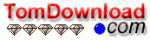| Main Categories |
| Audio & MP3 |
| Business & Finance |
| Games |
| Desktop Enhancements |
| Home & Education |
| Internet Tools |
| Multimedia & Design |
| Software Development |
| Utilities |
| Web Authoring |
| Mac Software |
ShutDownOne 3.02
ShutDownOne can easily ShutDown, Reboot, Log Off, Power Off, Lock Workstation ( also for Win 95/98/ME ), switch to Hibernate Mode, switch to Standby Mode. All of the above shut down actions can be executed as forced actions.
ShutDownOne puts an icon in the System Tray near the PC clock as shown in the image.
A right click on the icon in the system tray opens the context menu containing a list of actions which you can click on. The default action appears in a bold font.
| Download Details: |

| |
| Version: | 3.02 | |
| File Size: | 295 KB | |
| License: | Shareware | |
| Price: | US$ 18.95 | |
| Order: | Buy Now | |
| Download: | Download Now | |
| Download ID: | 18150062 | |
| Downloads | 1338 | |
| System: | Windows XP/2000/98 | |
| Update Date: | 04-07-2006 | |
Quickly and easily perform local and remote PC shutdown:
- Offers quick access to a choice of shutdown and reboot options from the system tray
- Local and Remote ShutDown
- Auto Login after restart
- Batch shutdown
- Settings Password Protection
- Can Running in Hidden Mode (without tray icon)
- Executing script/process before taking action
- Full Command line support
- Privacy Control including IE history, cookies...
- General Tab:
- Load on StartUp If this option is checked, ShutDownOne starts with Windows.
- Confirm Operation If this option is checked, ShutDownOne asks for confirmation before executing the action you're selected.
- Run in Silent Mode If this option is checked, ShutDownOne runs in the background but does not display an icon.
- Default ShutDown Action This specifies the default action executed by double-clicking on the icon or by pressing on a hot key (if defined).
- Auto-login After Restart Performs a Login automatically after restart.
- Lock Computer after Auto-login Performs a Lock Workstation after an Auto-login.
- Always use Auto-Login Performs an Auto-Login after a Restart operation made by ShutDownOne.
Copyright © 2003-2008 tomdownload.com - Shareware Downloads and Reviews Privacy | Terms of Use