| |
Tomdownload.com >
Utilities >
System Utilities-1
2
3
4
Taskbar Hide 1.28
| Taskbar
Hide is a unique taskbar management utility for Windows. |
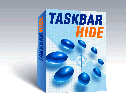  Taskbar Hide is a unique taskbar management
utility for Windows. Hide windows program (applications) completely
through a hotkey,also you can minimize them to the system tray instead
of an icon on your taskbar.Hide some of the less used icons from
the system tray.
Taskbar Hide is a unique taskbar management
utility for Windows. Hide windows program (applications) completely
through a hotkey,also you can minimize them to the system tray instead
of an icon on your taskbar.Hide some of the less used icons from
the system tray.
Reorder the windows on taskbar based on your choice.Set any application
window always on top or show it's property.Hide any of following:
taskbar,start button,task window,system tray, and time clock.
This program also could maximize or minimize all windows or only
IE windows.You could set options to automatically maximize new Internet
Explorer window or all windows.
- Set any program window stay on top
- Minimize applications to tray
- Hide windows program or Close it
- Hide any part of the taskbar
- Hide icons from the system tray
- Modify application windows order on taskbar
- Quiet all sounds when hide program windows
- Show window property of application,such as window handle,class
name,process id etc.
- Maximize or minimize all windows or only IE windows.
- Automatically maximize all new windows or only new IE windows.
|
 Purchase
$19.95 Purchase
$19.95  Download Site 1
Download Site 2
Download Site 1
Download Site 2 |
Taskbar
Hide - hide windows program Key Features :
- Hide windows program (applications) or /Show/Close
Using Taskbar Hide you can hide any running application window.
All you need to do is to select the application in the Taskbar
Hide list and click Hide icon or click mouse right button to
popup the menu and select hide item for the change to take effect.
Taskbar Hide is also able to hide/show/close the program windows
quickly through pressing a hotkey.
- Hide/Show icons from the system tray
You can hide some of the less used icons from the system tray.
The operation is the same as to Hide/Show application windows.
Now this function supports windows me/2000/xp.
- Modify application windows order on taskbar
You can arrange the windows on taskbar according to your preference.
Select the application in the Taskbar Hide list and use Up and
Down arrows to reorder the application windows. This feature
becomes useful when you want to put related application windows
together.
- Stay on top window
You can select Always on top(topmost) or Normal(Non-topmost).
The former places the selected window above all non-topmost
windows, and this window will maintains its topmost position
even when it is deactivated. The latter places the selected
window above all other non-topmost windows but below all topmost
windows.
- Minimize to tray
You can minimize any running application window to the system
tray instead of an icon on your taskbar. You can bring the application
window back to normal by using Show, or double click left mouse
button on the icons or click right mouse button from the menu.
- Hide windows Taskbar
You can select to Hide or Show any of the following: taskbar,
start button, task window, system tray, and time clock.
- Window Properties
You can find out more information of the selected window with
the Window Properties dialog box.Such as window handle,class
name,process id,thread id,window style and exstyle.
- Maximize all windows
You can use Taskbar Hide to maximize all windows or only IE
windows so that they cover the entire screen.Also you can minimize
all windows to taskbar.
|
| Taskbar Hide Related Software: |
- Wintuneup
Pro - Optimize your PC windows xp 2000 Me, A PC windows
xp tuneup masters for you
- System
Cleaner - clean your computer or give a good cleaning on
the inside
- Advanced
E-mail Verifier - check every email address from a mailing
list and find someones email address are still valid !
- Total
Privacy - -to-use powerful and flexible data cleaning system
for a single-user Windows PC
- Spytech
Realtime-Spy - spy program allows you to monitor or spy
any PC from anywhere
- Advanced
Intuit Password Recovery - recover lost or forgotten passwords
to files created in Intuit Quicken , Quicken Lawyer and QuickBooks
!
- Registry
First Aid - scans registry for orphan file/folder references,
finds these files or folders on your drives
- Advanced
Excel 2000 Password Recovery - recovering the lost or forgotten
passwords to the documents created in all versions of Microsoft
Excel
- Advanced
File Organizer - Sort out files stored on all kinds of removable
media and on your hard drive
- eTrust
PestPatrol Anti-Spyware - powerful security and personal
privacy tool that detects and eliminates destructive pests
- My
Spy Free PC - a perfect adware spyware sweeper, adware spyware
checker
- Internet
Explorer Password Recovery - very good IE password revealer,
utility for watching and cleaning the secret data stored by
Internet Explorer
- Spyware
Doctor - one of the most popular adaware spyware software
on the market
- Recover
My Photos - Recover deleted lost data
- Easy
Calendar Maker - calendar creator and maker software
- CD
Label Maker - make cd or dvd labels
|
|
|
About |
Submitted:
04-19-2005
File Size:
721 KB
License:
Free to try
OS:
Windows 95/ 98/ Me/ 2000/ XP
Requirements:
32M RAM
10M free HD space
Rating:

|
|
ScreenShot |

Click to Enlarge |
|
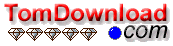
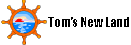
 Tom's Software Downloads Site.
Tom's Software Downloads Site.

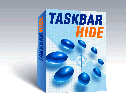
 Taskbar Hide is a unique taskbar management
utility for Windows. Hide windows program (applications) completely
through a hotkey,also you can minimize them to the system tray instead
of an icon on your taskbar.Hide some of the less used icons from
the system tray.
Taskbar Hide is a unique taskbar management
utility for Windows. Hide windows program (applications) completely
through a hotkey,also you can minimize them to the system tray instead
of an icon on your taskbar.Hide some of the less used icons from
the system tray. 


