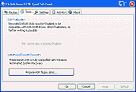|
|
Tomdownload.Com >
DVD Software
1
2
3
4
5
6
Firestreamer-DVD
| Firestreamer-DVD
supports DVD-RAM, DVD+R, DVD+R DL (Dual Layer) and DVD+RW media,
and runs on Microsoft Windows XP, 2003 Server. |
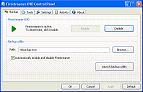 |
 Firestreamer-DVD allows you to use Windows Backup Utility to back up and restore your files and folders to and from DVD media. Firestreamer-DVD supports all features of the Backup Utility, including data compression, media spanning and Windows Automated System Recovery.
Firestreamer-DVD allows you to use Windows Backup Utility to back up and restore your files and folders to and from DVD media. Firestreamer-DVD supports all features of the Backup Utility, including data compression, media spanning and Windows Automated System Recovery. |
 Purchase
$30.00
Purchase
$30.00 |
 Download Site 1
Download Site 2
Download Site 1
Download Site 2 |
Why Firestreamer-DVD?
- No configuration necessary. Firestreamer-DVD will work with
multiple DVD drives installed on your computer. Internal, external,
IDE/ATAPI, SCSI, USB, IEEE1394/FireWire etc. drives are supported,
as long as they are recognized by Windows.
- Native backup of Windows file systems and components.
- Full integration with Windows Automated System Recovery.
- You get a server-grade DVD backup utility for only $30.
- Built-in compression to store more data on the same DVD disk.
- You don't need to learn how to burn DVDs. Use the Backup Utility
in the same way you used it with tapes - feel the difference.
Backup Utility :
The Backup Utility is a native part of your Windows? operating system
and has the following advantages:
- It has internal knowledge of the Windows file systems to do
its job right.
- It can back up and restore system files protected with Windows
File Protection.
- It has internal knowledge of the Windows file systems to do
its job right.
- It integrates with Windows Setup to perform Automated System
Recovery in the event of a catastrophic system or hardware failure,
when Windows does not start correctly.
- It can restrict access to a backup set, so that only an administrator
or the person who created the backup set will be able to restore
the files and folders.
- It creates a volume shadow copy of your data to create an
accurate point-in-time copy of the contents of your hard drive,
including any open files or files that are being used by the
system. You can continue to access the system while the Backup
Utility is running without risking loss of data.
- It allows you to select between five backup types: copy, daily,
differential, incremental, and normal.
- It allows you to schedule backups by day and time.
- It is simple yet powerful and very well documented.
The Backup Utility backs up and restores:
- Encrypted files on Encrypting File System (EFS).
- Files and folders on FAT16, FAT32, and NTFS volumes.
- Disk quota information.
- System components called the System State (see below).
- Security settings for each file and folder. Security settings
include permissions, audit entries and ownership.
- Removable Storage database and Microsoft Exchange databases.
- Junction points and Replicated data sets.
- Mounted drive information.
With the Backup Utility, you can back up and restore the following
system components (the System State):
- System files that are under Windows File Protection.
- Registry.
- COM+ Class Registration database.
- SYSVOL directory.
- IIS Metadirectory.
- Certificate Services database.
- Boot files, including the system files.
- Active Directory directory service.
- Cluster service information.
|
| Firestreamer DVD Related Software: |
- DVDFab Express - Simply the easiest way to copy a DVD movie.
- DVD Copier Software - Some better DVD copier software are listed.
- DVD Slide Show - DVD photo slide show software.
- DVD Shrink - DVD Shrink, DVD Copy, DVD Burn all in one.
- Easy DVD Copier - Make copies of the DVD's You Own easy.
- Easy DVD Copy - A super easy to use DVD copy software.
- Easy DVD Ripper - A super easy to use DVD ripper software.
- FotoDVD - Transfer your digital camera photos to DVD.
- Firestreamer-DVD - Backup/restore files folders to/from DVD media.
- ImTOO DVD Ripper - Convert Vob to to AVI DivX Mpeg Mpg etc.
- I photo DVD - Photo to DVD VCD, DVD Photo Slide Show Album tool.
- NPlayer - DVD DIVX Real MP3 AVI MPEG4 WMV Player.
|
|
|
About |
Submitted:
11-12-2004
File Size:
1.20MB
License:
Free 30-day trial
OS:
Win XP/Server 2003
Requirements:
64MB or more
20MB free HD space
Rating:

|
|
Screen
Shot |
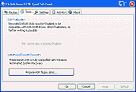 Click to Enlarge
Click to Enlarge |
|


 Tom's Software Downloads Site.
Tom's Software Downloads Site.


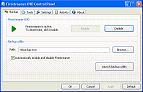
 Firestreamer-DVD allows you to use Windows Backup Utility to back up and restore your files and folders to and from DVD media. Firestreamer-DVD supports all features of the Backup Utility, including data compression, media spanning and Windows Automated System Recovery.
Firestreamer-DVD allows you to use Windows Backup Utility to back up and restore your files and folders to and from DVD media. Firestreamer-DVD supports all features of the Backup Utility, including data compression, media spanning and Windows Automated System Recovery.