| |
Tomdownload.Com >
Multimedia & Design >
Animation-1
2
Morphing Software - MorphBuster 5.0
| MorphBuster is a high performance image morphing and warping tool. Using MorphBuster, you can create morphing animations between any two or more images. |
  Morphing Software - MorphBuster is a high performance image morphing and warping tool. Using MorphBuster, you can do everything a professional animator does to create amazing morph animations.
Morphing Software - MorphBuster is a high performance image morphing and warping tool. Using MorphBuster, you can do everything a professional animator does to create amazing morph animations.
Morphing Software - MorphBuster supports most image formats
including BMP, JPEG, TIFF, PNG, GIF and TGA, and you can export
to Image Sequences, AVI, Animated GIF, Shockwave Flash, and other
formats. MorphBuster comes with all the tools you need to resize,
crop, rotate, flip, adjust and edit source images. Create amusing
morphs and have a laugh together with your family and friends using
MorphBusters' built- in deformer. |
| Notice
MorphBuster you are attempting to
purchase are no longer sold through our service, or are in the process
of being setup for ordering |
Morphing Software - MorphBuster FAQ:
1. How can I upgrade my old MorphBuster?
Just download the new version and install it. If you have purchased your old version, you wont be asked to purchase again.
2. How can I best get started with MorphBuster?
Please run through the tutorial, visit our help section, and play around with the different sample morphs that come included with MorphBuster. After trying those options, if you are still unable to resolve your issue, please contact Support and we will do our best to assist you in making your experience with MorphBuster a great one.
3. Can I produce morphs from more than two images?
Yes, you can use what MorphBuster calls sequences. When you have created a morph from the first two images, simply select Sequences/Add New. The end image of your first sequence is automatic loaded as the start image in the second sequence. You then load a new end image and create a new morph. In this way you can continue to create as many sequences as you like. Note also that you can view all sequences played in the preview by selecting the Animation/Play All Sequences menu.
4. Why is the speed slower than "real-time"?
MorphBuster uses a highly optimized rendering engine which makes it possible to render most animation in real time. However, if you have a slow PC, the morph may become too complicated, the resolution too high or the required speed too fast, and the rendering may not be able to keep up. We are working continually in order to speed up the rendering process and the speed has already been more than doubled from version 4 to version 5.
5. What image formats can I import into MorphBuster?
MorphBuster imports BMP, JPEG, TIFF, PNG, TGA and GIF format images.
We are working with the development of other formats, and the next version of MorphBuster will include a number of those.
6. Which format is the best for export?
Image Sequences, AVI Movie, Animated GIF, Flash Movie and Web Page.
7. Can I add dots to both pictures simultaneously or just to one picture at a time?
Every dot you add to one picture will automatically create a corresponding partner dot on the opposite picture. Dots only come in pairs, because the purpose of a dot is to match up key features in each picture to tell MorphBuster how the first picture will morph into the second picture.
8. Why are my dots all the same color?
As a default, all dots are the same color. But you can turn on the "Use different dot colors" switch in the preference dialog and 8 basic colors will then cycle across the dots. Note that the 9th dot you add will therefore be the same color as the 1st, the 10th the same as the 2nd, and so on. To help distinguish individual dots and correctly locate their partner dots, simply move your cursor over a chosen dot. That dot and its partner in the second image will be highlighted.
9. What do I do with my completed morphs?
Use your morph images or morph movies to grab people's attention or to have a good time - create web graphics and enhance your web site, email morphs to friends and family to make them laugh, burn morphs to VCD for enjoying on TV, create a unique online greeting, post your morphs on the Internet, add more life to your presentations. If you are a professional user, use your morphs in music videos, advertisements, movies, education courseware, and countless other great ways!
10. Can I import my morph results into video editing software to make a VCD/DVD?
Of course you can. |
| Morphing Software - MorphBuster Related Software: |
Tomdownload.Com
> Multimedia
& Design > Animation-1
2
- MakeGIF - Create GIF-file from command line in batch mode.
- MorphBuster - High performance image morphing and warping tool.
- Sothink SWF Quicker - SWF Editor and Easy Flash Movie Maker.
- SWF Media Browser - Search, manage, view, and play Flash files.
- AV Music Morpher Gold - It is an advanced mp3 music editor software.
- MP3 Player - Morpher - MP3 Player, Morpher, CD Burner, CD Cover Creator All In One : Turn Your Home PC Into Your Own Music Studio!
- AV Music Morpher - A real All-in-One Digital Music Studio.
- MorphVOX - Disguise your voice on-line with Screaming Bee¡¯s advanced sound morphing technology.
- AV DVD Player-Morpher Gold - the Pro DVD player program that includes DVD editor software and a huge effects library that allows you to edit your own DVD movies. Hot!
- Antechinus Animator - Powerful animation, video and sound editing.
- Animation EffectBox - Produce animated GIF-files quickly and easy.
- Access Animation -GIF animation editor, optimization, paint.
- Animatricks - Program for creating video clips from images.
- Code Chameleon - Editor for programming, scripting and text files.
- Compatible Optimizer - Powerful compatible tool to optimize swf files.
- GIF Maker - Animate Me! - Great GIF Editor & Animated GIF Editor.
- AVD Video Processor - Capture separate frames from a video file.
|
|
|
About |
Submitted:
05-12-2005
File Size:
2.37 MB
License:
Free to try
OS:
Win95, 98, Me, NT, 2000, XP
Requirements:
32M RAM
15M free HD space
Rating:

|
|
ScreenShot |
|
|
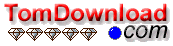
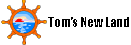
 Tom's Software Downloads Site.
Tom's Software Downloads Site.



 Morphing Software - MorphBuster is a high performance image morphing and warping tool. Using MorphBuster, you can do everything a professional animator does to create amazing morph animations.
Morphing Software - MorphBuster is a high performance image morphing and warping tool. Using MorphBuster, you can do everything a professional animator does to create amazing morph animations. 