| |
Tomdownload.com >
Utilities >
System Utilities-1
2
3
4
WinUtilities 5.1
| A
easy-to-use tool to optimize, clean up, tune up, speed up your system
. |
 WinUtilities is a collection of tools to optimize
your system performance and to remove unneeded files and internet
tracks. It allows you to find and remove invalid registry entries,
delete your application and internet history, manage your cookies
and more. With a startup Cleaner you can also see what programs
start automatically with windows and optionally disable selected
items. Furthermore, WinUtilities includes options to find true duplicate
files, Erase traces of activity, fix or remove broken shortcuts
and safely uninstall software. other features include secure file
deletion, application protect, file split and rejoin, registry backup
and restore, BHO Remove, Auto Shutdown, Windows Tools, Manage scheduled
tasks, etc.
WinUtilities is a collection of tools to optimize
your system performance and to remove unneeded files and internet
tracks. It allows you to find and remove invalid registry entries,
delete your application and internet history, manage your cookies
and more. With a startup Cleaner you can also see what programs
start automatically with windows and optionally disable selected
items. Furthermore, WinUtilities includes options to find true duplicate
files, Erase traces of activity, fix or remove broken shortcuts
and safely uninstall software. other features include secure file
deletion, application protect, file split and rejoin, registry backup
and restore, BHO Remove, Auto Shutdown, Windows Tools, Manage scheduled
tasks, etc. |
 Buy WinUtilities
$39.99
Buy WinUtilities
$39.99
 Downlaod Site 1
Downlaod Site 2
Downlaod Site 1
Downlaod Site 2 |
Included Tools:
- Disk Cleaner
A tool for cleaning disks from information that clogs your system
and reduces the performance of your computer. With the help
of this tool you can search and delete temporary files and folders
and other applications, search for invalid links to documents
that don't exist, and delete Cookies.
- Registry Cleaner
Scans the Windows registry and finds incorrect or obsolete information
in the registry. By fixing these obsolete information in Windows
registry. The backup and restore function of the tool let you
easily backup your whole Windows Registry or restore the Windows
Registry to an earlier backup.
- Startup Cleaner
Helps you to easily manage program execution at windows startup.
this tool is used to administer the programs executing on startup
and the files to be loaded at start up.
- History Cleaner
This cleaning utility erases all traces of activity on your
computer, saves space, protects your privacy, and leaves no
history behind.
- File Splitter
File Splitter can split any type of file into smaller pieces
and rejoin them to the original file. It helps you copy the
split ones to floppy disk or CD/DVD, or send them via e-mail.
- File Shredder
File Shredder makes sure that no data thief can get his hands
on your sensitive data. The tool deletes files permanently,
with no chance of recovery.
- EXE Protector
EXE Protector is a system utility that allows you to password-protect
any Windows executable file. Whenever you try to open protected
executable file you will see the prompt that asks you to enter
the valid password.
- Memory Optimizer
Memory Optimizer optimizes the Memory Management of Windows.
No special configuration is needed, Memory Optimizer will auto
configure itself. Within minutes you can activate unused resources
of your Windows System.
- Duplicate Files Finder
Duplicate File Finder helps you to free disk space by finding
and removing duplicate files from your system. it is intended
to search your system for duplicate files.
- Shortcuts Fixer
Shortcuts Fixer tool provides you with an easy and convenient
way to address these invalid shortcuts. It scans your system,
finds all the invalid shortcuts and reports back to you so that
you can remove it from your system.
- Process Manager
Process Manager allow you to check your system's performance
and manage the running processes on Windows platform. It can
Kill all processes that the Windows Task Manager could not or
view all process dependencies and launch all known file type
in Windows.
- Uninstall Manager
Uninstall Manager is an easy to use utility to manage the programs
installed on your system. It is used to uninstall the programs
from your system and lets them remove from the list of programs
appearing in the control panel.
- System Information
System Information is a utility which lets you view at a glance
all the details of your system. In a easy to use and user friendly
interface, it provides you with complete information about your
system.
- Registry Backup&Restore
Registry Backup/Restore tool is a handy utility for making backups
of Registry keys and their sub keys. always make a backup of
your registry before making any important changes. this tool
will allow you to go back to your original settings if you need
to.
- Registry Search
Registry Search is a handy utility for searching the registry
by specific keyword or wildcard.
- BHO Remover
BHOs (Browser Help Objects) are software that put a toolbar
on Internet Explorer or otherwise integrates other software
into it. Many (Acrobat Reader, Google Toolbar) are desirable.
However, spyware companies also install BHOs on your computer.
These can be difficult to remove. BHO Remover lists the BHOs
that are currently installed. You can then remove those you
don't want to keep.
- Auto Shutdown
Use this tool to easily schedule your computer for log off,
stand by, hibernate, or shutdown on specified of time.
- Windows Tools
Manages Windows Tools, provide a easy way to launch these tools
build in Windows.
- System Control
Organizes and manage Windows Settings.
- Task Scheduler
Use this tool to easily configure cleaning tasks that take place
automatically. also, it can manage the system scheduled tasks.
What can WinUtilities do for you?
- Cleans disks from information that clogs your system and
reduces the performance of your computer
- Scans the Windows registry and finds incorrect or obsolete
information in the registry
- Easily manage program execution at windows startup
- Erases all traces of activity on your computer
- Split any type of file into smaller pieces and rejoin them
to the original file
- Makes sure that no data thief can get his hands on your sensitive
data
- Password-protect any Windows executable file
- Optimizes the Memory Management of Windows
- Helps you to free disk space by finding and removing duplicate
files from your system
- Finds all the invalid shortcuts and reports back to you
- Check your system's performance and manage the running processes
- Manage the programs installed on your system
- Checks hardware, view at a glance all the details of your
system
- Provides you a easy way to launch these tools build in Windows
- Backup and restore the Windows Registry
- Search Registry with the advanced registry search engine
- Protect your privacy and encrypt sensitive data
- Manages and optimize your Windows Settings
- Schedule the cleaning tasks that take place automatically
- Schedule your computer for log off, stand by, hibernate,
or shutdown on specified of time
|
| WinUtilities
Related Software: |
- AMUST Registry Cleaner - Scans windows registry for any problems and safely gets rid of them in minutes, keeping your registry clean !
- Registry Medic - Fix your registry & improve your PC's performance!
- SpeedUpMyPC - The best speed up computer software ! Keeping your system running in top shape!
- Taskbar Hide - a unique taskbar management utility for Windows.

- Magic Tweak - MagicTweak - a special program designed to optimize and personalize Microsoft Windows.
- CleanMyPC Registry Cleaner - Window Registry Cleaner Clean Window Registry with ease and boost your system performance !
- WinTasks 5 Professional - pump up the speed of your PC - and stomp attacks on your precious privacy and security
- System LifeGuard - deletes junk files,organizes your data, cleans the registry, thoroughly uninstalls unwanted programs
- 123 Registry - make the monitoring of your system registry easy, monitors and administers the Registry
- Advanced System Information Tool - This program performs computer configuration analysis.
- Evidence Terminator - Windows is keeping hidden records of everything you do right now!
- WINDIY System Expert - Tremendously system tweak functional all-around system toolbox
- Save Keys - a completely invisible key recorder . It makes encryption of mail, messages, and passwords completely useless
- The Lock XP - System Security for PC's running Microsoft Windows (versions 98/ ME/ NT/ 2K/ XP/ 2K3).
- Private Cleaner - protect your privacy, leave what you want, clean what you want to delete.
- PC WakeUp - a software that can wake up your computer automatically
|
|
|
About |
Submitted:
04-07-2006
Size:
11.8 MB
License:
Free to Try
OS:
Windows 95, NT4, 98, Me, 2000, XP, 2003
Requirements:
Graphics mode 800x600 with 16-bit colors
10 MB free hard disk space at least
Intel Pentium or AMD K5 processor with 133 MHz
32 RMB
Rating:
 |
|
Screen
Shot |

Click Enlarge
|
|
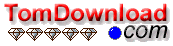
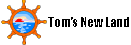
 Tom's Software Downloads Site.
Tom's Software Downloads Site.

 WinUtilities is a collection of tools to optimize
your system performance and to remove unneeded files and internet
tracks. It allows you to find and remove invalid registry entries,
delete your application and internet history, manage your cookies
and more. With a startup Cleaner you can also see what programs
start automatically with windows and optionally disable selected
items. Furthermore, WinUtilities includes options to find true duplicate
files, Erase traces of activity, fix or remove broken shortcuts
and safely uninstall software. other features include secure file
deletion, application protect, file split and rejoin, registry backup
and restore, BHO Remove, Auto Shutdown, Windows Tools, Manage scheduled
tasks, etc.
WinUtilities is a collection of tools to optimize
your system performance and to remove unneeded files and internet
tracks. It allows you to find and remove invalid registry entries,
delete your application and internet history, manage your cookies
and more. With a startup Cleaner you can also see what programs
start automatically with windows and optionally disable selected
items. Furthermore, WinUtilities includes options to find true duplicate
files, Erase traces of activity, fix or remove broken shortcuts
and safely uninstall software. other features include secure file
deletion, application protect, file split and rejoin, registry backup
and restore, BHO Remove, Auto Shutdown, Windows Tools, Manage scheduled
tasks, etc.



