| |
Tomdownload.com >
Utilities >
System Utilities-1
2
3
4
X2Net SmartBoard 4.1.0.9
| An application
that captures everything you copy and paste, stores all your frequently
used data, and lets you paste back into any document you may be
working on, with a minimal number of clicks or keystrokes. |
 X2Net SmartBoard captures everything as you
copy and paste, stores all your regularly used data, and lets you
paste back into the document you are currently working on with just
a few clicks or keystrokes... and it even works in all your applications.
And you can even share the data you copy and paste around your network.
X2Net SmartBoard captures everything as you
copy and paste, stores all your regularly used data, and lets you
paste back into the document you are currently working on with just
a few clicks or keystrokes... and it even works in all your applications.
And you can even share the data you copy and paste around your network.
SmartBoard is a huge timesaver! Only a few minutes are needed to
learn all the things you can do with it, and we're completely convinced
you'll think it worth every penny you spend on it. |
 Buy Now
$27.95 Buy Now
$27.95  Download Site1
Download Site2
Download Site1
Download Site2 |
Capturing data you
copy from other programs.
- The normal Windows Clipboard is designed to keep track of
a single piece of information at a time. Sometimes in different
formats, but essentially the same basic data. If you copy a
second piece of information to the Clipboard you lose what was
there before.
- SmartBoard significantly enhances the capabilities of the
Windows Clipboard by enabling the collection of multiple items.
It does this by watching the Clipboard and automatically capturing
any data that you have configured it to collect.
- Example. Let's say you wanted to copy three different paragraphs
of text, and a couple of graphics from a different Word document,
and then paste them somewhere else. Using the Windows Clipboard,
you would have to switch between applications and cut/paste
each element individually. Time consuming and very prone to
mistakes!
Capturing data you copy from other programs.
- The beauty of SmartBoard is that is designed to act more
like an extension of Windows itself, rather than a separate
application. It sits quietly and discretely waiting for you
to need it when you want to retrieve that precious clip item
and paste it back into your document.
- If you are using the mouse you can click at any edge
of your screen or on the icon in the Notification Area at
the end of the Windows Taskbar. SmartBoard then pops up
ready for use, and when you've finished can vanish automatically.
- If you are using the keyboard you can hit the Access Hot-Key
(by default Ctrl+PageUp). SmartBoard will then pop up ready
for your use.
- SmartBoard is designed to work they way you're used to working.
Using the information - pasting with power!
- Pasting back the items you selected is simplicity itself,
and in most cases you don't even need to use the application's
own Paste features.
- Simply double-click on the item you want to paste back, and
it goes straight into the application you were previously using.
And don't worry about SmartBoard being in the way - as soon
as you've pasted the information in, SmartBoard can be configured
to vanish out of the way until you need it again.
- If you prefer the keyboard more than the mouse, you can just
hit the SmartBoard Access hotkey, and up it pops. You can then
easily select and paste back the item you want.
- Your workflow certainly won't be interrupted using SmartBoard,
in fact it will be significantly enhanced - no need to be permanently
switching between SmartBoard and the other application like
many other clipboard extenders. SmartBoard is not only powerful
and convenient, but it actually saves you time.
Flexible Organization
- Many users will find that they want to organize their data
into different folders, and SmartBoard makes this easy.
- You can add and remove folders and sub-folders to organize
the data in the way that is most useful to you, and drag and
drop items between folder. The display is also divided by tabs
into three "major types" of data: Text; Images, and
Other, to further help organization.
Sharing the data
- SmartBoard is a multi-user system, you can share your data around your network, or even over the Internet!
|
| X2Net SmartBoard Related Software: |
- AMUST Registry Cleaner - Scans windows registry for any problems and safely gets rid of them in minutes, keeping your registry clean !
- Registry Medic - Fix your registry & improve your PC's performance!
- SpeedUpMyPC - The best speed up computer software ! Keeping your system running in top shape!
- Taskbar Hide - a unique taskbar management utility for Windows.

- Magic Tweak - MagicTweak - a special program designed to optimize and personalize Microsoft Windows.
- CleanMyPC Registry Cleaner - Window Registry Cleaner Clean Window Registry with ease and boost your system performance !
- WinTasks 5 Professional - pump up the speed of your PC - and stomp attacks on your precious privacy and security
- System LifeGuard - deletes junk files,organizes your data, cleans the registry, thoroughly uninstalls unwanted programs
- 123 Registry - make the monitoring of your system registry easy, monitors and administers the Registry
- Advanced System Information Tool - This program performs computer configuration analysis.
- Evidence Terminator - Windows is keeping hidden records of everything you do right now!
- WINDIY System Expert - Tremendously system tweak functional all-around system toolbox
- Save Keys - a completely invisible key recorder . It makes encryption of mail, messages, and passwords completely useless
- The Lock XP - System Security for PC's running Microsoft Windows (versions 98/ ME/ NT/ 2K/ XP/ 2K3).
- Private Cleaner - protect your privacy, leave what you want, clean what you want to delete.
- PC WakeUp - a software that can wake up your computer automatically
|
|
|
About |
Submitted:
03-27-2006
File Size:
4.55 MB
License:
Free to try
OS:
Windows95, 98, 2000, ME, NT, XP, 2003
Requirements:
64 RAM
Rating:
 |
|
ScreenShot |

Click to Enlarge |
|
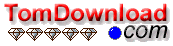
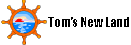
 Tom's Software Downloads Site.
Tom's Software Downloads Site.






