| |
Tomdownload.com >
Utilities >
System Utilities-1
2
3
4
XP Startup Cleaner
2.0
| Help
you to easily manage program execution at windows startup. |
 There are certain programs that you want to execute
when your system starts. In general users make a program execute
at window startup by copying the executable file to the startup
folder.
There are certain programs that you want to execute
when your system starts. In general users make a program execute
at window startup by copying the executable file to the startup
folder.
XP Startup Cleaner helps you to easily manage
program execution at windows startup. it is used to administer the
programs executing on startup and the files to be loaded at start
up. With XP Startup Cleaner one can easily add programs which one
wish to run once or every time the system starts. It has a explorer
like interface which displays all the registry folders on the left
in a list view.
|
 Buy
XP Startup Cleaner $19.95
Buy
XP Startup Cleaner $19.95
 Downlaod Site
Downlaod Site |
XP Startup Cleaner Key Features:
XP Startup Cleaner provide you with four options to make a
program run at windows startup:
Startup Folder:
Under this option just specify a program and the startup manager
will add that program in the startup folder of windows. This folder
contains those programs which will be executed automatically when
your system starts.
You can see the list of startup programs in Start - > Programs
- > Startup.
XP Startup Cleaner provides you with the option to apply the settings
for all the users of the system or just to the currently logged
user.
- All users:
Settings made under the All users group will apply to all
users of your system. The programs specified here will start
on windows startup for all the users of your system that is
once you add or remove any program from the All Users group
it will affect all user accounts of your system.
- Current Users:
Settings made under the Current User group will apply to the
currently logged on user. The programs selected under this
heading will start on windows startup for currently logged
user.
Registry:
This option allows you to add the program entries to windows registry.
The applications added to registry will also execute upon the
start up but you can edit them through registry only. They will
not be available in the Start - > Programs - > Startup. Here also
you can specify the entries for current user or for all users
of the system.
- All Users
Run: The programs specified here will be executed always upon
startup.
Run Once: The program you specify here will execute only once
i.e. when you add them and restart the computer for the first
but not after that.
Run Services: Specify the services of windows which you wish
to execute.
Run Services Once: Specify those services which you wish to
execute only once i.e. just for once when you restart computer
after specifying the service.
- Current User
Run: Specify those programs which you wish to execute on startup
for the currently logged.
Run Once: Specify those programs which you wish to execute
on startup only once for the user account currently logged.
Win.Ini: Win.ini is a system file of Windows which executes
automatically on startup i.e. it is a boot file.
- Load
Specify the applications which you wish to be in memory throughout
the system run.
- Run
Specify the applications which you wish to execute along with Win.ini
|
| XP Startup
Cleaner Related Software: |
- AMUST Registry Cleaner - Scans windows registry for any problems and safely gets rid of them in minutes, keeping your registry clean !
- Registry Medic - Fix your registry & improve your PC's performance!
- SpeedUpMyPC - The best speed up computer software ! Keeping your system running in top shape!
- Taskbar Hide - a unique taskbar management utility for Windows.

- Magic Tweak - MagicTweak - a special program designed to optimize and personalize Microsoft Windows.
- CleanMyPC Registry Cleaner - Window Registry Cleaner Clean Window Registry with ease and boost your system performance !
- WinTasks 5 Professional - pump up the speed of your PC - and stomp attacks on your precious privacy and security
- System LifeGuard - deletes junk files,organizes your data, cleans the registry, thoroughly uninstalls unwanted programs
- 123 Registry - make the monitoring of your system registry easy, monitors and administers the Registry
- Advanced System Information Tool - This program performs computer configuration analysis.
- Evidence Terminator - Windows is keeping hidden records of everything you do right now!
- WINDIY System Expert - Tremendously system tweak functional all-around system toolbox
- Save Keys - a completely invisible key recorder . It makes encryption of mail, messages, and passwords completely useless
- The Lock XP - System Security for PC's running Microsoft Windows (versions 98/ ME/ NT/ 2K/ XP/ 2K3).
- Private Cleaner - protect your privacy, leave what you want, clean what you want to delete.
- PC WakeUp - a software that can wake up your computer automatically
|
|
|
About |
Submitted:
04-07-2006
Size:
658 KB
License:
Free to Try
OS:
Windows 95, NT4, 98, Me, 2000, XP, 2003
Requirements:
Pentium 166 / 32 MB RAM, Internet Explorer 5.0
Rating:
 |
|
Screen
Shot |

Click Enlarge
|
|
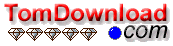
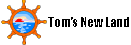
 Tom's Software Downloads Site.
Tom's Software Downloads Site.

 There are certain programs that you want to execute
when your system starts. In general users make a program execute
at window startup by copying the executable file to the startup
folder.
There are certain programs that you want to execute
when your system starts. In general users make a program execute
at window startup by copying the executable file to the startup
folder. 



