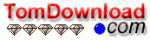| Main Categories |
| Audio & MP3 |
| Business & Finance |
| Games |
| Desktop Enhancements |
| Home & Education |
| Internet Tools |
| Multimedia & Design |
| Software Development |
| Utilities |
| Web Authoring |
| Mac Software |
Super Audio Converter 5.0
Super Audio Converter converts audio files between MP3, Wave, WMA (Windows Media Audio, now support WMA9 ), Ogg and Vqf formats. Its user-friendly interface supports both drag & drop and shell operation of Windows Explorer. Most work can be done automatically with a few mouse clicks. You can convert many files in batches regardless of their source formats and target formats. Super Audio Converter also supports playback of all the audio files with its built-in player
| Download Details: |

| |
| Version: | 5.0 | |
| File Size: | 4.60 MB | |
| License: | Shareware | |
| Price: | US$ 29.95 | |
| Order: | Buy Now | |
| Download: | Download Now | |
| Download ID: | 10130018 | |
| Downloads | 276 | |
| System: | Windows XP/2000/NT/98/Me | |
| Update Date: | 04-04-2004 | |
Super Audio Converter Key Features:
Supporting most popular audio formats :
From To
Mp3 Mp3 to Wav, Mp3 to Wma, Mp3 to Ogg, Mp3 to Vqf
Wav Wav to Mp3, Wav to Wma, Wav to Ogg, Wav to Vqf
Wma Wma to Wav, Wma to Mp3, Wma to Ogg, Wma to Vqf
Vqf Vqf to Wav, Vqf to Wma, Vqf to Ogg, Vqf to Mp3
Ogg Ogg to Wav, Ogg to Wma, Ogg to Mp3, Oggto Vqf
Fast Conversion Speed:
Audio format conversion is performed directly without any temporary files, and thus enables high converting speed and economy of hard disk resource.
Supporting Batch Conversion:
You can convert many files in a batch regardless of their source formats and target formats.
Best Shell integration:
Right click on files in the Explorer or File Manager, select "Convert to Mp3(or wav, wma, ogg, vqf)" and you are brought right into the Audio Converter. This is an very useful feature.
Supporting Drag & Drop:
Super Audio Converter supports dragging and dropping files from the Explorer or File Manager into an open session of Super Audio Converter. Files may be selected from the File Manager (multiple files may be selected) and dragged into the Super Audio Converter window. If the mouse button is released with the mouse over Super Audio Converter's window the files selected will automatically be opened for converting with Super Audio Converter.
Playback of popular music formats
Super Audio Converter also supports playback of all the audio files with its built-in player.
Copyright © 2003-2008 tomdownload.com - Shareware Downloads and Reviews Privacy | Terms of Use