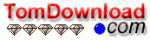| Main Categories |
| Audio & MP3 |
| Business & Finance |
| Games |
| Desktop Enhancements |
| Home & Education |
| Internet Tools |
| Multimedia & Design |
| Software Development |
| Utilities |
| Web Authoring |
| Mac Software |
Coding Workshop Polyphonic Wizard 4.0
Coding Workshop Polyphonic Wizard is a very easy to use polyphonic software that allows you to add polyphonic ring tones, picture (wallpaper) or Java Midlet (game) to your phone without any additional cables or sms services. Convert midi files to the polyphonic ring tones file format your phone needs using your PC. Download polyphonic ring tones, pictures and clipart to your phone without 'paying per ringtone'. Download Java midlets or games to most makes and model of phone.
| Download Details: |

| |
| Version: | 4.0 | |
| File Size: | 7.05 MB | |
| License: | Shareware | |
| Price: | US$ 19.95 | |
| Order: | Buy Now | |
| Download: | Download Now | |
| Download ID: | 10150007 | |
| Downloads | 1391 | |
| System: | Windows XP/2000/98 | |
| Update Date: | 02-19-2004 | |
No cables or sms services are required to transfer polyphonic ring tones or pictures to your phone. Easy to use basic and advanced midi editing tools are included. Transfer polyphonic ring tones files to phones owned by your friends or family phones.
Step by Step Polyphonic Wizard 4.0 Example
Step1: If you have not done so already, you need to download the free trial version of Polyphonic Wizard 4.0.
Step2: Start the Polyphonic Wizard by clicking on the icon on your desktop when install polyphonic wizard successfully.
Step3: Select 'Add a Ringtone' from the first screen. The polyphonic wizard will then ask you to choose a polyphonic ring tones midi file,select the demonstration 'techno.mid' file.
Step4: You will then base asked if you want to edit the midi file. You can trim the file using the easy to use trim tool, or you can select the advanced midi editor to edit the file.You can of course skip this step completely, and leave the midi file alone!
Step5: You will then be asked what sort of phone you have. In this case we will select Samsung. There may be two more options at this stage, you can choose to remove percussion tracks, and can enhance the volume of the ringtone.
Step6: The Polyphonic Wizard will then do its stuff, trim and convert the midi file as needed for your phone, and make it available to your phone using your internet connection.
Copyright © 2003-2008 tomdownload.com - Shareware Downloads and Reviews Privacy | Terms of Use