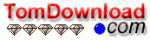| Main Categories |
| Audio & MP3 |
| Business & Finance |
| Games |
| Desktop Enhancements |
| Home & Education |
| Internet Tools |
| Multimedia & Design |
| Software Development |
| Utilities |
| Web Authoring |
| Mac Software |
WaveMaker MP3 to WAV Converter 2.3
WaveMaker MP3 to WAV Converter is an easy-to-use utility for converting your favorite mp3 files to wav files with no noticeable loss of quality. The wav files can be recorded to a CD which can be played in your car or in your Discman while jogging or in the comfort of your home on your music system. Now you can enjoy your favorite music anywhere, anytime, on any audio system which can play audio CDs.
| Download Details: |

| |
| Version: | 2.3 | |
| File Size: | 1.04 MB | |
| License: | Shareware | |
| Price: | US$19.00 | |
| Order: | Buy Now | |
| Download: | Download Now | |
| Download ID: | 10190044 | |
| Downloads | 205 | |
| System: | Windows XP/2000/NT/98/Me | |
| Update Date: | 08-10-2004 | |
WaveMaker MP3 to WAV Converter Key Features:
- Ease of use
Creating WAV files has never been easier or of higher quality than what WaveMaker MP3 to WAV Converter has to offer. Just drag and drop the mp3 files from the windows explorer into list view of the main window, or click on the 'Add Files' or the 'Add Dir' button to add files or folder contents to the list. - Simplicity
WaveMaker MP3 to WAV Converter is aimed at users who want to keep things easy, fast and simple. Unlike many other applications, it takes just a few minutes to know how to use this application and reap its benefits. - Reliability, Speed and Quality
We have paid special attention to ensuring that the decoding process itself is fast, reliable and produces WAV files of same quality as the input mp3 files. - Normalize
If certain mp3 files are a little low on volume or if they are recorded as a bit too soft, the normalize feature lets you amplify the volume in the converted WAV file. To achieve normalization during decoding, navigate to the 'Options' tab and check the 'Normalize' box. - Delete leading and trailing silence
This feature lets you delete the unwanted silence or blank input at the start and the end of a sound track. - Fade-in and Fade-out
You can have the WAV file be recorded in such a way as to have the volume increase gradually at the beginning of a song (fade-in) and have the volume fade slowly towards the end.
Copyright © 2003-2008 tomdownload.com - Shareware Downloads and Reviews Privacy | Terms of Use