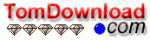| Main Categories |
| Audio & MP3 |
| Business & Finance |
| Games |
| Desktop Enhancements |
| Home & Education |
| Internet Tools |
| Multimedia & Design |
| Software Development |
| Utilities |
| Web Authoring |
| Mac Software |
XLInvestor 3.1
Ever wanted to use Investing functions such as Bollinger, Aroon, On Balance Volume, MACD and MUCH more in Excel?
WIZARD MAGIC XLInvestor provides these functions through a simple to user Wizard. With only a few clicks, you can select your Function, data range, where you want the data and CLICK. It's a simple as that!!
| Download Details: |

| |
| Version: | 3.1 | |
| File Size: | 2.0MB | |
| License: | Shareware | |
| Price: | US$ 49.00 | |
| Order: | Buy Now | |
| Download: | Download Now | |
| Download ID: | 11170007 | |
| Downloads | 814 | |
| System: | Windows All | |
| Update Date: | 03-07-2006 | |
Features:
- FORMULA GENERATIONXLInvestor comes with 90 Investing Functions. What's more, you have the choice of letting XLInvestor paste the data in as a formula or as values. Formula pasting means that the results are dynamic and will always change whenever the source data is changed
- FINE TUNING Most functions let you tune parameters according to your own needs OR you can use the default parameters as recommended.
- FUNCTIONS ARE GLOBAL All functions are added to the Excel standard list of library functions, so if you prefer to user the functions directly, rather than through the XLInvestor Wizard, you may do so.
- EVER GROWING AND NO UPGRADE COSTS Our list of functions will grow as we receive feedback from YOU, our customer. What's more, any future upgrades are FREE. You make a once only payment to purchase XLInvestor. After that you pay no more.
- SPEED AND EASE OF USE We built XLInvestor for SPEED and ease of use. The Engine is written in Visual Basic and comes in a compiled small package. Driving this is the XLInvestor add-in, written in Visual Basic for Applications.
- EASY INSTALLATION Installation is a breeze. Double click the installation file and follow the prompts. Next time you open Excel you will see a new menu option.
Copyright © 2003-2008 tomdownload.com - Shareware Downloads and Reviews Privacy | Terms of Use