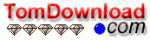| Main Categories |
| Audio & MP3 |
| Business & Finance |
| Games |
| Desktop Enhancements |
| Home & Education |
| Internet Tools |
| Multimedia & Design |
| Software Development |
| Utilities |
| Web Authoring |
| Mac Software |
Profit Loss Report Spreadsheet 3.0
Looking for a better way to keep track of your small business income and expenses? Are you sending too much of your hard-earned money to the IRS each year because you are not taking all of your qualified deductions?
This award-winning Excel spreadsheet, created by a DynoTech executive, is a simple alternative to accounting software for a small business to track income and expenses. Make it easier for you or your tax preparer to fill out Schedule C or other forms when tax time rolls around.
| Download Details: |

| |
| Version: | 3.0 | |
| File Size: | 2.0MB | |
| License: | Shareware | |
| Price: | US$ 19.95 | |
| Order: | Buy Now | |
| Download: | Download Now | |
| Download ID: | 11120002 | |
| Downloads | 1056 | |
| System: | Windows XP/2000 | |
| Update Date: | 10-08-2006 | |
Step
1.Enter Data. No complicated setup to customize your report. Be ready in a few minutes.
- Company Name: Name you want to appear on the report.
- Tax Year: Current tax year to show up on the report and monthly expenses pages.
- Contact Person: Name you want to appear as the point of contact for the report.
- Currency Symbol: Select the symbol you would like displayed.
- Customize Headings: Change the headings for the entry categories.
2. Enter Expenses. Easily organize income and expenses for business management and tax preparation.
- Date: For each month, enter the date of your income or expense.
- You even can filter by vendor name with only two clicks to see expenses or income by specific vendor.
- Categories: Expenses and Cost of Goods organized like you need them for Schedule C .
- Comment: Place to add a comment about 'other' expenses or whatever you like.
3.View Report. Save time and increase accuracy.
- Report Heading: See tax year, company name and contact information in report heading.
- Income: Displays income for the month. Immediately see your Profit-Loss status, as well as quarterly and yearly totals.
- Pie Charts: Report page displays pie charts for Income, Expenses and Cost of Goods Sold. Automatically updates in real-time.
Copyright © 2003-2008 tomdownload.com - Shareware Downloads and Reviews Privacy | Terms of Use