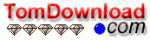| Main Categories |
| Audio & MP3 |
| Business & Finance |
| Games |
| Desktop Enhancements |
| Home & Education |
| Internet Tools |
| Multimedia & Design |
| Software Development |
| Utilities |
| Web Authoring |
| Mac Software |
StarReminder 1.0
The software can execute one or more actions, like playing a sound, displaying a note, sending an e-mail, running a program, logging off, shutting down, or restarting the computer. Adding and editing tasks and alarms is very easy. You can easily keep track of your scheduled tasks in a Task List window. View them by schedule (completed tasks, tasks scheduled for today, for tomorrow, for the next seven days, all tasks, etc)... The StarReminder is designed to operate perfectly in all 32 bit version
| Download Details: |

| |
| Version: | 1.0 | |
| File Size: | 2.28 | |
| License: | Shareware | |
| Price: | US$ 14.95 | |
| Order: | Buy Now | |
| Download: | Download Now | |
| Download ID: | 14100003 | |
| Downloads | 105 | |
| System: | Windows XP/2000/NT/98/Me | |
| Update Date: | 11-18-2005 | |
Features
- Does not interfere with your work
- Easy to use
- Task list viewer
- More than a reminder
- Sound Alarms
- Visual task tracker
"Stays" silently on the windows tray and bothers you only if an alarm/reminder is fired. Double-click on the tray icon to open the Task List window to view the existing tasks, or Right-click to open the options popup menu.
Special care was taken to avoid overpopulated menus that cause confusion to the user. An optimized program interface was designed to let you easily access the options you really care about. You can start using the program immediately after installation.
Manage your tasks in the Tasklist window. Add, Open, Sort, Delete, view by schedule with a simple mouse click.
Each task can perform one or more automated actions like: run a program, open a document, send an e-mail or even, shutdown your computer.
You don't need to be in front of your computer's screen to watch for alarms. Every reminder can play a sound in order to remind you a job.
Each task has its own icon in the Tasklist window. So, you can identify your daily jobs in a glance. In the "detail view" you can see information about each task like: the Creation date, how many times has run, the last run date etc.
Copyright © 2003-2008 tomdownload.com - Shareware Downloads and Reviews Privacy | Terms of Use