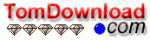| Main Categories |
| Audio & MP3 |
| Business & Finance |
| Games |
| Desktop Enhancements |
| Home & Education |
| Internet Tools |
| Multimedia & Design |
| Software Development |
| Utilities |
| Web Authoring |
| Mac Software |
ABLE PHOTO SLIDE SHOW 1.4
Able Photo Slide Show displays your images in a folder continuously without your doing anything (Slide Show). You just point it to a folder, designate, how long to display each picture, select transition effects and then sit back and watch. If a picture is too large or less for your screen, it is resized to fit keeping the aspect ratio.It can also create standalone slide shows and screen savers and save captions inside JPEG, TIFF, TGA, GIF and others photos.
| Download Details: |

| |
| Version: | 1.4 | |
| File Size: | 1.78 MB | |
| License: | Shareware | |
| Price: | US$ 19.95 | |
| Order: | Buy Now | |
| Download: | Download Now | |
| Download ID: | 14140015 | |
| Downloads | 921 | |
| System: | Windows XP/2000/NT/98/Me | |
| Update Date: | 10-03-2004 | |
Features
Load up multiple formats of images including tif, tiff, fax, gif, jpg, jpeg, jpe, pcx, bmp, dib, rle, ico, cur, png, wmf, emf, tga, targa, vda, icb, vst, pix, pxm, ppm, pgm, pbm.
View the slide show with 150 transitional effects (with preview), full screen mode, hide cursor on full screen mode and preview the images while loading up the list.
Project manager: adding and removing files in project from any folders (with preview), multiple file selection (you can hold SHIFT down and select a range, or hold CTRL down and select multiple photos). Opening and saving projects.
Able Photo Slide Show Software allows you to create standalone executable slide shows and screen savers.
Description Manager: Addition and viewing of the graphic files description, the information is stored directly in files with JPG, JPEG, JPE, TIF, TIFF, FAX, G3N, G3F, TGA, TARGA, VDA, ICB, VST, PIX, GIF, PXM, PPM, PGM, PBM extension.
You would not need to worry about different image dimensions or file type as Able Photo Slide Show would resample the images on-the-fly prior to loading them up on screen and you will get perfectly centered images each time.
The number of images is shown in the upper part of the window (when the first image out of 16 is displayed, it reads 1/16).
Copyright © 2003-2008 tomdownload.com - Shareware Downloads and Reviews Privacy | Terms of Use