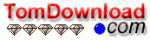| Main Categories |
| Audio & MP3 |
| Business & Finance |
| Games |
| Desktop Enhancements |
| Home & Education |
| Internet Tools |
| Multimedia & Design |
| Software Development |
| Utilities |
| Web Authoring |
| Mac Software |
Opera 7.0
The Opera browser gets the hot features you need in one package: integrated search, built-in e-mail client, a presentation tool, and a superb pop-up killer. Opera is user-friendly, secure, and exceptionally fast. The browser is small, yet full-featured and functions well on systems with limited resources. Opera supports all common Web standards and implements them according to the official recommendations.
| Download Details: |

| |
| Version: | 7.0 | |
| File Size: | 3.21 MB | |
| License: | Shareware | |
| Price: | US$ 39.00 | |
| Order: | Buy Now | |
| Download: | Download Now | |
| Download ID: | 15100022 | |
| Downloads | 805 | |
| System: | Windows XP/2000/NT/98/Me | |
| Update Date: | 10-21-2003 | |
Opera Web Browser Key Features:
The Wand gives you one-click log-in to password-protected sites. Access is provided by simply clicking the Wand icon or by pressing Ctrl+Enter.
Add panels with news, history list, link list, etc. to your Hotlist. All panels can now be shown, hidden or rearranged at will.
Jot down a note, drag the note to an e-mail to send it to others, or simply store your notes for future reference.
The FastForward and Rewind functions let the browser anticipate where you may want to go next and The FastForward button displays photo files on the Web in a slideshow.
Move easily around on pages by combining the Shift and arrow keys, gaining quick access to links and any other navigational elements available and just pick and click once on any of the many skins available online to change the look of your browser.
Keep track of the cookies you would like to keep and delete the rest and makes it possible to navigate entirely with keyboard shortcuts. Press Z and X to move backward and forward in history, or G to turn graphics off.
Use Opera's search utility to search the Web, just enter your search in the convenient search field at the top of Opera's window and Opera's new session manager lets you choose between multiple saved sessions from the start-up dialog.
Copyright © 2003-2008 tomdownload.com - Shareware Downloads and Reviews Privacy | Terms of Use