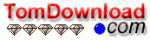| Main Categories |
| Audio & MP3 |
| Business & Finance |
| Games |
| Desktop Enhancements |
| Home & Education |
| Internet Tools |
| Multimedia & Design |
| Software Development |
| Utilities |
| Web Authoring |
| Mac Software |
Accelerate Video to iPhone Converter 1.0
Accelerate Video to iPhone Converter is the easiest video to iPhone converter software. it is so easy to use that just a few clicks completes the task of converting a video to iPhone! it automatically detects your hardware configuration and decide an optimized conversion scheme. Its preview display enables you to observe the whole converting process, making the waiting time enjoyable! Another function is that you may pause converting process any time and the converted part won't be lost.
| Download Details: |

| |
| Version: | 1.0 | |
| File Size: | 6.42 MB | |
| License: | Shareware | |
| Price: | US$ 29.95 | |
| Order: | Buy Now | |
| Download: | Download Now | |
| Download ID: | 16120077 | |
| Downloads | 933 | |
| System: | Windows XP/2000/NT/98/Me | |
| Update Date: | 03-05-2007 | |
Accelerate Video to iPhone Converter is the most powerful Video to iPhone converter software. It automatically converts almost all formats of video files that are already on your computer (AVI, MPG, MPEG, ASF, WMV, MOV, 3GP, AMR, FLV, FLIC, SWF, RM, RMVB etc.) into a format that's compatible with iPhone video, that is, iPhone mp4 format. The latest upgraded version 4.2 fully supports the files of Real Media versions 8, 9, 10, and Apple's MOV files (compressed MOV files included) with channels 5.1, 6.1, 7.1.
Features
* Highest speed: conversion speed is 3 times of the playback speed.
* Support all popular video formats (see the diagram below): convert almost all digital video files (AVI, MPG, MPEG, ASF, WMV, MOV, 3GP, AMR, FLV, FLIC, SWF, RM, RMVB etc.) into an iPhone-ready format.
* Best quality: the support for the latest industry standards ensures the videos you create with best picture and audio quality.
* Super easy to use: as simple as a few clicks.
* Full format setting: support various kinds of video crop mode. eg. 16:9, 4:3, full screen and so on.
* User-friendly setting: you may stop anywhere you want and the result is playable.
* Hardware auto-detect: Automatically detect your hardware and decide the best converting speed.
* Preview display: you can see the converting progress in preview window.
Copyright © 2003-2008 tomdownload.com - Shareware Downloads and Reviews Privacy | Terms of Use