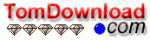| Main Categories |
| Audio & MP3 |
| Business & Finance |
| Games |
| Desktop Enhancements |
| Home & Education |
| Internet Tools |
| Multimedia & Design |
| Software Development |
| Utilities |
| Web Authoring |
| Mac Software |
SyncPro Backup 2.1
SyncPro Backup can do: keep all your computers and disks up to date; Quick Backup for it only backups updated files and directories; synchronize your notebook with your Desktop; synchronize files within a work or project team; transfer files between your office , home and your notebook Computers; on the road, synchronize your notebook with your company network or Home Desktop Remotely; backup your day's and week's work; keep current copies of system files on disk; Transfer Programs .
| Download Details: |

| |
| Version: | 2.1 | |
| File Size: | 2.95 MB | |
| License: | Shareware | |
| Price: | US$ 15.00 | |
| Order: | Buy Now | |
| Download: | Download Now | |
| Download ID: | 18130035 | |
| Downloads | 266 | |
| System: | Windows XP/2000/NT/98/Me | |
| Update Date: | 03-31-2004 | |
Features
- This program is designed to synchronize files between two directories on the same machine, or two directories between two machines connected through a network or dial-up-networking. It can also be used as a "briefcase" and transport the data between two unconnected machines.
- A file synchronization tool. One of the primary uses of is to provide the functions necessary when maintaining files on two computers. For example, if you have files that need to be synchronized between your office and home systems , between two PCs over network , between PC and Server , between Notebook and Desktop .
- Also can provide the housekeeping support to maintain synchronized versions of all required files, using a removable disk as the transport medium.
- Also be used as a simple backup tool. use it when you want to save work from the hard disk to a removable disk ĘC it saves time, because only modified files will be copied, and only selected files or groups of files (based upon file extensions) will be included in the copy.
- File extensions (e.g., 'DOC', 'XLS', 'PPT, etc.) are used to control the default behavior of the file selection and synchronization behavior.
Copyright © 2003-2008 tomdownload.com - Shareware Downloads and Reviews Privacy | Terms of Use