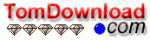| Main Categories |
| Audio & MP3 |
| Business & Finance |
| Games |
| Desktop Enhancements |
| Home & Education |
| Internet Tools |
| Multimedia & Design |
| Software Development |
| Utilities |
| Web Authoring |
| Mac Software |
Smart Encryptor 1.0
Whether sharing your computer with friends and family, sending files over the Internet, or working on a company network, you need to be sure your sensitive information stays private and safe from unauthorized users.
SmartEncryptor uses the most powerful encryption algorithms existing. AES - the US Government standard symmetric encryption algorithm and Blowfish. It works on all Windows systems
| Download Details: |

| |
| Version: | 1.0 | |
| File Size: | 632 KB | |
| License: | Shareware | |
| Price: | US$ 19.90 | |
| Order: | Buy Now | |
| Download: | Download Now | |
| Download ID: | 18110081 | |
| Downloads | 821 | |
| System: | Windows All | |
| Update Date: | 09-19-2006 | |
Features
- Security and safety-The most advanced encryption algorithms available today
- Ease of operation - Windows Shell integration
- Send encrypted files to friends and partners - Self-decrypting executables
- Optionally wipe the source files
AES - Advanced Encryption Standard. The new Federal Information Processing Standard (FIPS) for use by U.S. Government organizations to protect sensitive information. It is a symmetric key encryption algorithm which replaced the commonly used DES standard. It was the result of a worldwide call for submissions of encryption algorithms issued by NIST (National Institute of Science and Technology).
You can encrypt your files or folders directly from Windows Explorer. Just right click on the item you want to encrypt and use the menu.
A self-extracting file is one that includes the encrypted data along with the software to automatically decrypt it. You do not need to have your own copy of SmartEncryptor in order to extract the files. Once the self-extracting file is downloaded, you simply double click it and enter the password.
The software has the option to shred the original file after it has been enciphered. Shredding a file means writing over the contents with meaningless data. This is much more secure than simply deleting the file. The operation of deleting a file can often be undone by a malicious computer expert or a forensic computer examination.
Copyright © 2003-2008 tomdownload.com - Shareware Downloads and Reviews Privacy | Terms of Use