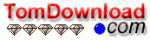| Main Categories |
| Audio & MP3 |
| Business & Finance |
| Games |
| Desktop Enhancements |
| Home & Education |
| Internet Tools |
| Multimedia & Design |
| Software Development |
| Utilities |
| Web Authoring |
| Mac Software |
MemTurbo 1..0
MemTurbo is a highly acclaimed and powerful application to achieve advanced memory optimization along with resource and cache management of files. Applications can now allocate memory without forcing Windows to swap. This leads to an increase in system's performance and lowers response time, especially if you run many applications at the same time.
MemTurbo solves this problem by taking control over the resource management of file caching and applications.
| Download Details: |

| |
| Version: | 1..0 | |
| File Size: | 1.67 MB | |
| License: | Shareware | |
| Price: | US$ 29.95 | |
| Order: | Buy Now | |
| Download: | Download Now | |
| Download ID: | 18100021 | |
| Downloads | 810 | |
| System: | Windows XP/2000/98 | |
| Update Date: | 07-14-2006 | |
MemTurbo General Key Benefits:
- Get faster Windows functionality
MemTurbo allows you fine-tune your Windows system. It helps your system run faster by optimizing processor scheduling, allocating more critical threads, tuning idle programs and temporarily disabling swapping of operating system components to hard drive. - Clear and easy display of memory resources
You can check the status of physical and virtual memory in real time. The memory statistics include used and available memory. Both are presented graphically and numerically. - Control processes with Task Manager
The new Task Manager lets you monitor the running processes. You can end a running task, set priorities, or invoke new programs. - Effective utilization of memory resources
The built-in MemTurbo engine manages free memory that is available to run programs. It prevents performance from degrading as files and programs are swapped in and out of memory. - Manage allocation of system memory resources
MemTurbo can be set to run in your system tray to automatically provide better resource allocation. However, you can optimize the resources manually by defragging and recovering memory leaks whenever you wish to do so.
Copyright © 2003-2008 tomdownload.com - Shareware Downloads and Reviews Privacy | Terms of Use