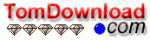| Main Categories |
| Audio & MP3 |
| Business & Finance |
| Games |
| Desktop Enhancements |
| Home & Education |
| Internet Tools |
| Multimedia & Design |
| Software Development |
| Utilities |
| Web Authoring |
| Mac Software |
PingCOPA 1.0
PingCOPA is an aid to network engineers when monitoring and diagnosing network problems. PingCOPA installs on all 32 bit Microsoft Windows operating systems (except 95). Speech is only available on systems with the Microsoft Text-to-speech engine installed.
PingCOPA allows simultaneous multiple ping and trace route sessions. Multiple windows can be opened so many subnet and IP address ranges can be monitored simultaneously.
| Download Details: |

| |
| Version: | 1.0 | |
| File Size: | 1.70 MB | |
| License: | Shareware | |
| Price: | US$ 24.95 | |
| Order: | Buy Now | |
| Download: | Download Now | |
| Download ID: | 18150038 | |
| Downloads | 944 | |
| System: | Windows XP/2000/98 | |
| Update Date: | 02-20-2006 | |
Key Features:
- Ping Support
PingCOPA supports ICMP ping. Simultaneous ping requests can be made on individual IP addresses and/or different ranges of IP addresses. - Traceroute
PingCOPA can simultaneously display traceroutes to multiple destinations. Both ICMP and UDP requests are made during traceroute and the response to both at each node is displayed. - MAC Addresses
PingCOPA can obtain the MAC address of IP devices on a local subnet. - Speech
Speech output is provided on machines supporting the Microsoft speech interface. This enables engineers to work on network cables and routers when monitoring an IP address without having to look at the screen. - Alarms
Alarms can be setup to monitor specific IP addresses. These alarms can be activated when the response threshold drops below or increases beyond a specified value. Again, the alarm can result in the event being logged, emailed or spoken. - Command line utilities
Several command line utilities are provided to display the results of operating system network commands such as NetStat. - Network Calculator
A network calculator allows you to work out network classes and subnet addresses. - Snapshots
A snapshot can be setup to monitor an IP address periodically. The results of each snap shot can be logged, e-mailed or spoken.
Copyright © 2003-2008 tomdownload.com - Shareware Downloads and Reviews Privacy | Terms of Use