| |
Tomdownload.Com >
Utilities >
Backup-1
2
Titan Backup
|
Titan Backup - The ultimate backup solution Secure, Automated, Easy-to-use. |

 Titan Backup
software is a simple and complete solution for home and small offices,
designed for secure backups of your important data. It can make
automatic backups of your important files and documents, virtually
on any type of storage media including CD/DVD-RW, removable devices,
network drives and remote FTP servers. Titan Backup
software is a simple and complete solution for home and small offices,
designed for secure backups of your important data. It can make
automatic backups of your important files and documents, virtually
on any type of storage media including CD/DVD-RW, removable devices,
network drives and remote FTP servers.
A well designed user interface and a flexible scheduler makes it
easy to organize the automatic backups. ZIP compression allows you
to save the disk space. Using 256-bit AES strong encryption will
ensure full security of your confidential data. |
 Purchase
$39.95 Purchase
$39.95  Download Site1
Download Site2
Download Site1
Download Site2 |
Titan
Backup Key Features:
- Easy to use wizard-driven interface and simple browsing
between the Backup Tasks
With the help of a tree-view file manager, you can see all the
files that are in a backup task and the new files that will
be stored in the next backup execution. You can easily review
and sort the items (files, registry keys, emails, settings)
in your task. Titan Backup will start automatically at Windows
Startup and you can access it quickly from the system tray.
Creating and restoring a backup task is easy and intuitive,
just one-click away and directly from the main window.
- Having many free plug-ins installed by default, Titan Backup
facilitates the backup of emails and rules for Microsoft Outlook,
Outlook Express, Firefox, Opera, Thunderbird, Eudora, Windows
settings, system registry and more...
Titan Backup lets you to easily backup settings for Internet
Explorer, Firefox, Opera browsers, emails and rules for Microsoft
Outlook, Outlook Express, Thunderbird, Eudora, Windows settings
and Address Book. Check our website for new plugins that will
allow Titan Backup to save settings for more applications.
- Self-extracting backups and standard Zip archives
Titan Backup doesn't use proprietary archive formats like other
backup programs. It uses the standard Zip file format. This
makes it very easy to restore data manually form the backup
archive even if Titan Backup is not installed. You can choose
to create self-extracting archives that will allow you to unzip
even if you don't have a compression tool. Titan Backup can
also create backups without compression for faster processing
and more redundancy. The files and folders structure is always
preserved.
- Version control, incremental and differential backups
Titan Backup provides a version control mechanism that allows
you to backup only changed files. You can always view the differences
between the current files and the last backup in a special viewing
box that identifies changes in different colors. It can operate
in incremental or differential modes to back up only new/changed
files, or to delete from the current backup the files that don't
exist anymore in the source location.
- 256-bit AES strong encryption
Titan Backup uses military-strength 256-bit AES strong encryption
to protect backed up data privacy. AES encryption algorithm
has been adopted by NIST as an FIPS-approved (Federal Information
Processing Standard) symmetric encryption algorithm that should
be used by U.S. Government organizations (and others) to protect
sensitive information.
- Before / After commands
You can select external programs to run before the backup starts
or after it ends. Also there is the possibility to shut down
the computer automatically after the backup task is done.
- Backup to virtually any storage device (including LAN, CD/DVD,
removable devices, remote FTP servers, etc)
Titan Backup allows you to backup on internal or external hard
disks, on local area network (LAN) locations, CD/DVD media,
removable media devices (USB sticks, memory sticks, flash memory,
floppy disks, ZIP disks, JAZ, etc.), remote locations using
FTP with upload auto-resume
- Backup Windows Registry
You can include your Windows registry in the backup. Important
notice: this feature should be used with caution, as restoring
the Registry can be very dangerous for a novice user and can
crash the system.
- Built-in easy-to-use task scheduler
While the Windows' scheduling agent is quite advanced, it can
be difficult to use. Titan Backup makes it easier for you to
schedule your backups from basic (such as running a task on
a specified day and time) to very advanced settings
- Email notifications regarding the backup task
You can configure Titan Backup to send notification emails on
errors, warnings or summary reports of a successfully finished
backup task. Additional options allow you to attach the backup
log file and send the email to several addresses. The email
notification feature uses custom outgoing SMTP server.
- Detailed logs of all backup operations
Titan Backup writes local logs of all backup operations, so
you can determine what was backed up, start & end times,
elapsed times, summary information, operation status, possible
warnings and errors.
|
| Titan
Backup Related Software: |
- Active Backup Expert Pro - Creates protected copy (backup) of your files and helps to synchronize files on two (or more) PCs!
- Adolix Outlook Express Backup - Backup outlook express email data from top 9 email clients.
- Backup4Sure Standard Edition - powerful window backup software that makes your backups quick and reliable !
- Backup4all - an award-winning backup software for Windows.
- Backup2005 Pro - Hard Drive Disk Backup Program and Restore Tool for windows 98 ME NT4 XP 2000
- BackUp32 - Intended for data archiving tasks, using compression algorithm compatible with ZIP and other popular archivers
- Eazy Backup - create a backup or archive file of popular applications, makes it easy to restore data from a backup or archive file
- Careful Backup - backups of your sensitive data and also the easiest one, best support Window XP !
- Outlook Express Backup Plus 2 - create backup copies of Outlook Express email database.
- Outlook Express Backup Genie - handy outlook express backup software utility designed to create backup copies of your email database !
- Handy Backup - Make a reserve copy of any valuable data on your system.
- WinBackup - Makes it easier than ever before to secure your data by making regular backups!
- Remove - Remove, uninstall, backup, modify, and restore shown or hidden programs and entries
- Registry Workshop - windows registry editor. Backup registry, restore registry and windows registry edit easily
- Backup Platinum - powerful backup program to make a reserve copy of your critical data virtually to any type of storage media
|
|
|
About |
Submitted:
08-01-2006
File Size:
3.38 MB
License:
Free to try
OS:
Win 98, Me, NT, 2000, XP
Requirements:
64M RAM
20M free HD space
Rating:

|
|
Screen
Shot |

Click to Enlarge |
|
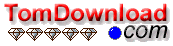
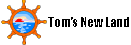
 Tom's Software Downloads Site.
Tom's Software Downloads Site.
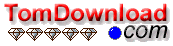
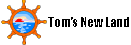
 Tom's Software Downloads Site.
Tom's Software Downloads Site.